Comments
9 comments
-
 Thanks for the video! Awesome stuff. What's different about that 2nd region which doesn't show any results in terms of the code running behind it?
Thanks for the video! Awesome stuff. What's different about that 2nd region which doesn't show any results in terms of the code running behind it?
Just out of interest, what happens when you toggle on the "Show Insignificant Methods" option and select that second range of CPU that only showed the Main method? Also selecting the Top Down (all) option, do you get additional information in the tree view that you would obviously expect or still get no information?
Feel free to email me a screen shot(s) if it's more convenient for you. -
 The only thing running in the second region is a whole heap of REGEX statements,
The only thing running in the second region is a whole heap of REGEX statements,
I am unable to reproduce consistently so when I get it to do it again I will run some more tests. -
 I think from looking at the video that you might be seeing a synchronisation issue with the timeline: the results are probably there but the profiler thinks they happened at a different time to the processor spike on the graph.
I think from looking at the video that you might be seeing a synchronisation issue with the timeline: the results are probably there but the profiler thinks they happened at a different time to the processor spike on the graph.
The profiler works internally in CPU clock ticks, which it synchronises periodically against the system clock: if an error occurs with this process you can see results like we can see in the video.
There's actually a good way to check to see if this has happened: switch to viewing times in milliseconds and look at the All Methods view, sorting the methods by the time with children column. If the profiler has encountered a clock synchronisation issue, the lengths of the bars won't match up to the number of milliseconds taken by the methods (the bars' lengths are percentages in terms of CPU cycles rather than real-time). -
 I am now seeing a summary when I stop the program running and have done every time since trying the new build.
I am now seeing a summary when I stop the program running and have done every time since trying the new build.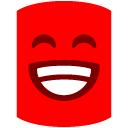
No longer seeing index out of range errors.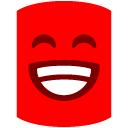
Am seeing source code.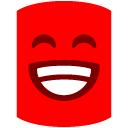
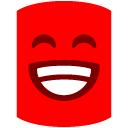
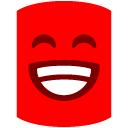
However,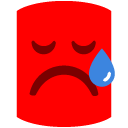
No longer see graphical display at the top of the window. The actual grid is there but there is no data. Clicking on the "zoom to fit" icon has no effect. Clicking on the timeline to select a period no longer works either I always get the whole trace.
The two "call graph" buttons are now enabled (difference between them?) but neither do anything apart from display a grey and white checkerboad pattern.
When in "Call Tree" view cannot resize the "Time with children" and "Hit Count" columns.
Finally a small point - I am never sure if the "Show Insignificant Methods" button should be orange or blue. I think it would be more "user friendly" if the caption changes between "show insignifcant methods" and "hide insignificant methods" colours could remain but this would make it clearer. -

The timeline isn't appearing? Sounds like the performance counter isn't recording properly. Can you have a look at what the performance counter is called in Perfmon (Performance monitor)? Add "Process" from the process object combobox and then select the counter "% Processor Time" and then your application from the instance list. It should be listed. What name does it list/display for your application?No longer see graphical display at the top of the window. The actual grid is there but there is no data. Clicking on the "zoom to fit" icon has no effect. Clicking on the timeline to select a period no longer works either I always get the whole trace.
New feature which will take quite a while to make an appearance so just ignore for the time being.The two "call graph" buttons are now enabled (difference between them?) but neither do anything apart from display a grey and white checkerboad pattern.
You should be able to make columns larger but you won't be able to make them smaller. Can you make the Time column larger in size and then increase time with children and hit count?When in "Call Tree" view cannot resize the "Time with children" and "Hit Count" columns.
I think this needs more looking at as well and will probably undergo some changes over the next few builds. Thanks for your thoughts on it and your feedback.Finally a small point - I am never sure if the "Show Insignificant Methods" button should be orange or blue. I think it would be more "user friendly" if the caption changes between "show insignifcant methods" and "hide insignificant methods" colours could remain but this would make it clearer.
Much appreciated. -
 I'm not sure that you understood what I was trying to say so I have taken a screen shot http://www.coralsys.co.uk/redgate/ants001.jpg.
I'm not sure that you understood what I was trying to say so I have taken a screen shot http://www.coralsys.co.uk/redgate/ants001.jpg.
I have also run the performance monitor and again screen shot is http://www.coralsys.co.uk/redgate/ants003.jpg.
Process name was "Quick Excel".
A question: When I press the "stop" button on the profiler it also stops my program from running. Is this expected? I usually exit from my program and then check the results. -
 Thanks for that Graham,
Thanks for that Graham,
the problem is most likely because there's a space in the name of your application.
If your application was called QuickExcel for example it should work fine.
We have logged it and will update in due cours.
The behaviour of closing your application when you click stop profiling is intended. -
 Graham Wade wrote:When in "Call Tree" view cannot resize the "Time with children" and "Hit Count" columns.StephenC wrote:You should be able to make columns larger but you won't be able to make them smaller. Can you make the Time column larger in size and then increase time with children and hit count?
Graham Wade wrote:When in "Call Tree" view cannot resize the "Time with children" and "Hit Count" columns.StephenC wrote:You should be able to make columns larger but you won't be able to make them smaller. Can you make the Time column larger in size and then increase time with children and hit count?
You can make the columns bigger though why you would want to on the time with children is beyond me.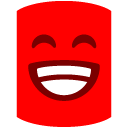
You can make the columns smaller on the grid view. :!: -
 StephenC wrote:Thanks for that Graham,
StephenC wrote:Thanks for that Graham,
the problem is most likely because there's a space in the name of your application.
If your application was called QuickExcel for example it should work fine.
We have logged it and will update in due cours.
The behaviour of closing your application when you click stop profiling is intended.
Tried renaming it to QuickExcel.exe and got the same effect, this was working in previous build as "Quick Excel".
If I select an area of the timeline whilst the trace is in process I get data that seems to be limited to the area selected but once the trace has completed I cannot select an area to trace.
Add comment
Please sign in to leave a comment.
video of what I mean is posted here : http://www.usher.net.au/redgate/08.05.30-Ants.t001/08.05.30-Ants.t001.htm
Also, can we start to see the build number on the main screen (status bar or somewhere) please.