Comments
2 comments
-
 Hi there,
Hi there,
Thanks for the feedback!
There is still quite a bit of work to do on it but glad you like it!o) love the real time interactive time line,o) at present A3 performs source only analysis in 6 secs (to preset point), A4 takes 20 seconds ? --> I promise not to do any more comparisons, as with the interactive time line, A4 already leaves A3 for dead.
I'm not quite sure what would be happening here, one of the items at the top of our list for AP4 is reducing the profiler's overhead. Would you be happy for me to get one of our testers/developers to follow up with you on this so that we can understand what is going on?o) Time to load application still an issue: without profiler from launch to main screen being shown : 20 seconds, time when profiling (method and line level timings) : 1min 58 seconds, time when profiling (method level only with source ) : 1min 40 seconds.o) love the fact that showdialog methods do not get penalized as 'bottlenecks'
We have started to monitor the amount of time a thread spends blocked, IE waiting on a monitor for disk io/user input etc - in wall clock time mode this wait time is included in time with children and shown in the treeview as (Thread Blocked). If you use the drop down in the bottom right (just above the source code view) you can switch to CPU time which will show how much time your thread spent executing on the CPU.o) Could someone please explain what (Thread Blocked) actually does
The amount of time the framework spends Jitting your code is included in the tree view - this can be quite large, especially at start up but there is very little you can do about this other than run less codeo) the slowest methods are showing as (JIT overhead) in the grid, this is making tracing a little cumbersome, when using 'abridged' method, it just shows large bottlenecks as (no source available)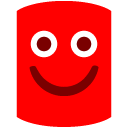 I will get a tester/developer to follow up on the other point.
I will get a tester/developer to follow up on the other point.
This sounds like a bug - does this happen consistently? Are your methods written in bold in the treeview?o) I am not getting any Time (%) or Hit count in the source code viewer
There should be one out in the next 24 hours or so with some new goodies in..looking forward for the next build. . .
Thanks once again for spending time to give us some feedback,
James -
 Hi JamesI'm not quite sure what would be happening here, one of the items at the top of our list for AP4 is reducing the profiler's overhead. Would you be happy for me to get one of our testers/developers to follow up with you on this so that we can understand what is going on?
Hi JamesI'm not quite sure what would be happening here, one of the items at the top of our list for AP4 is reducing the profiler's overhead. Would you be happy for me to get one of our testers/developers to follow up with you on this so that we can understand what is going on?
No problem, Stephen has all the contact details.
Add comment
Please sign in to leave a comment.
o) at present A3 performs source only analysis in 6 secs (to preset point), A4 takes 20 seconds ? --> I promise not to do any more comparisons, as with the interactive time line, A4 already leaves A3 for dead.
o) love the fact that showdialog methods do not get penalized as 'bottlenecks'
o) the slowest methods are showing as (JIT overhead) in the grid, this is making tracing a little cumbersome, when using 'abridged' method, it just shows large bottlenecks as (no source available)
o) I am not getting any Time (%) or Hit count in the source code viewer
o) Could someone please explain what (Thread Blocked) actually does
o) Time to load application still an issue: without profiler from launch to main screen being shown : 20 seconds, time when profiling (method and line level timings) : 1min 58 seconds, time when profiling (method level only with source ) : 1min 40 seconds.
looking forward for the next build. . .