Comments
3 comments
-
 Hi Pete,
Hi Pete,
Go to SQL Prompt > Options on the main menu bar in SSMS/QA or whatever editor you use. Now go to Listed Candidates > Candidate Ordering. If you uncheck "Display exact matches at the top of the candidate list" you'll find that IS doesn't get pulled to the top of the list in this situation.
Hope that helps.
Thanks,
Bart -
 Thanks, Bart. I missed that option. That should take care of that issue. Gotta love training problems.
Thanks, Bart. I missed that option. That should take care of that issue. Gotta love training problems.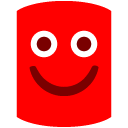
-
 No problem, you're very welcome.
No problem, you're very welcome.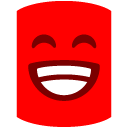
Add comment
Please sign in to leave a comment.
-Pete