Comments
3 comments
-
 Hi Martin,
Hi Martin,
Just type the following:
ALTER PROC <procedurename>
When you select your procedure from the drop-down the text will automatically be inserted into your query window. Also works for functions, views and triggers.
Hope that helps.
Thanks,
Bart -
 Thanks for your reply, Bart.
Thanks for your reply, Bart.
Its just not the way i want to use it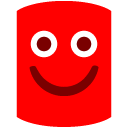
When I edit an existing stored procedure and see that it
makes a call to another procedure, it would be nice to have
a quick way to open that procedure or function.
Regards,
Martin -
 OK, now I understand. It's certainly something we'll consider for the future.
OK, now I understand. It's certainly something we'll consider for the future.
Thanks,
Bart
Add comment
Please sign in to leave a comment.
A thing I'd very much like would be a quick way to open an existing stored procedure / function ...
One way could be if I'd right click on a stored procedure name in SQL server Management Studio editor window, I'd be given an option to open the procedure in a new window.
Another way could be by pressing a hotkey and a window would popup containing all STPs, functions.... When starting typing, the list would be filtered. Choosing an item from the list would open the STP in another window.
Just my 2 cents
regards,
Martin