Comments
3 comments
-
 Hello David,
Hello David,
This can happen if you rename an object, for instance in SQL Server Management Studio, Enterprise Manager or by executing sp_rename. When a object is renamed in this way, SQL Server updates its' system tables, but not the text of the object stored in the syscomments table. This is why SQL Compare echoes the object name correctly, but creates it under the old name.
I am afraid the only workaround for you is to script the object, drop it, and re-create it.
We also do a tool called SQL Refactor which plugs into SQL Server Management Studio and allows you to rename objects correctly, it updates references in any objects that may have a dependancy on the target object.
Hope this helps,
Regards,
Jonathan -
 Thanks a lot - that was exactly the answer I needed. I will drop and recreate the two offending procedures, and try not to use the rename functionality of SSMS in the future.
Thanks a lot - that was exactly the answer I needed. I will drop and recreate the two offending procedures, and try not to use the rename functionality of SSMS in the future.
I have just had the chance to use your other product, SQL Data Compare, and I must say that these two products really rock.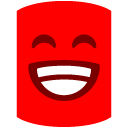
Do you know what is the difference between the "standard" versions of SQL (Data) Compare included in the SQL Comparison Bundle compared to the "Pro" versions in the SQL Bundle Pro? -
 Hi there,
Hi there,
Glad you like the products, the pro versions allow you to use the command lines for the product that you have a pro license for.
Hope this helps.
Jonathan
Add comment
Please sign in to leave a comment.
What is going on? Have I done something wrong in my configuration, or is SQL Compare generally opposing all book clubs? :lol: