Comments
3 comments
-
 Hi Stephen,
Hi Stephen,
For the final release the cache clean-up will be improved so that you don't get loads of potentially out-of-date files lying around.
Thanks,
Bart -
 Great. Thanks Bart. Wouldn't like the product to contribute to gobbling disk space like some (MS) products do
Great. Thanks Bart. Wouldn't like the product to contribute to gobbling disk space like some (MS) products do
-
 Actually I'm extremely tempted to blame this on MS since it's their dodgy time-limited shutdown hook that causes all the problems in the first place.
Actually I'm extremely tempted to blame this on MS since it's their dodgy time-limited shutdown hook that causes all the problems in the first place.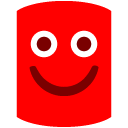
Add comment
Please sign in to leave a comment.
My hex editor shows no decipherable content as to, for example, Server & DB name, so I cannot tell whether any file is for a now non-existent instance or database. I'd like to be able to clean up files that are, in effect, permanent orphans.
Cache management shows 9 sets of cached information dating back to Dec 22nd. I have 20 DBCACHE Files...
Would you care to add some configuration (retention period) to the Cache Management pane, perhaps for each Server or Server-Database, and somehow show a way to whack "orphans", please?