Comments
17 comments
-
 The reason there is not option to change the font is because it should use the same font as your editor! Do you want to change the font on the candidate list to be different to your editor or is it not picking up the editor's font correctly?
The reason there is not option to change the font is because it should use the same font as your editor! Do you want to change the font on the candidate list to be different to your editor or is it not picking up the editor's font correctly?
Lionel -
 In v2 I actually had it different (so that it would be more "intellisensey" looking), but I can live with it being the same.
In v2 I actually had it different (so that it would be more "intellisensey" looking), but I can live with it being the same.
I had a lot of problems figuring thing out, but now I think I get it. In the previous version, everything was attached the the the notification area icon, which is where I was looking for option-like settings. In this version, there is the "SQL Prompt" menu item, which I had totally missed. Perhaps some sort of aditional note in "What's this..." dialog would be helpful. Or even an additional menu item pointing to the help file. I use the Start Menu very rarely, and menu items there are just not very discoverable for me. -
 Two humble suggestions/requests: bring back the font selection in the release version, and make Fixedsys one of the optional fonts (for some reason unavailable in V2, and won't work in V3 which bounces it down to Courier New).
Two humble suggestions/requests: bring back the font selection in the release version, and make Fixedsys one of the optional fonts (for some reason unavailable in V2, and won't work in V3 which bounces it down to Courier New). -
 Hi,I had a lot of problems figuring thing out, but now I think I get it. In the previous version, everything was attached the the the notification area icon, which is where I was looking for option-like settings. In this version, there is the "SQL Prompt" menu item, which I had totally missed. Perhaps some sort of aditional note in "What's this..." dialog would be helpful. Or even an additional menu item pointing to the help file. I use the Start Menu very rarely, and menu items there are just not very discoverable for me.
Hi,I had a lot of problems figuring thing out, but now I think I get it. In the previous version, everything was attached the the the notification area icon, which is where I was looking for option-like settings. In this version, there is the "SQL Prompt" menu item, which I had totally missed. Perhaps some sort of aditional note in "What's this..." dialog would be helpful. Or even an additional menu item pointing to the help file. I use the Start Menu very rarely, and menu items there are just not very discoverable for me.
Sorry, we knew this would cause problems, but what with the whole slippage we didn't have time to come up with a better solution. I'll add an issue to our list, though.bring back the font selection in the release version
I've added a suggestion. The reason we decided to make it the same as the editor is, that otherwise the characters don't line up when you are filtering.make Fixedsys one of the optional fonts (for some reason unavailable in V2, and won't work in V3 which bounces it down to Courier New)
Don't quote me on this, but I think .NET doesn't do raster fonts. Brave new world.
Regards,
Tilman -
 Yeah, I'm pretty sure that last comment Tilman made about the fonts is accurate. Welcome to the future... unfortunately.
Yeah, I'm pretty sure that last comment Tilman made about the fonts is accurate. Welcome to the future... unfortunately.
Regarding changing the font, as Tilman said we didn't do it due to the filtering, and in particular the filter highlighting, but also because we've had more than enough problems with the core intellisense functionality and really haven't had the time to add extra frills (sorry). I wouldn't rule it out for a future version necessarily but it won't be making a comeback in v3.
Thanks,
Bart -
 Thanks folks for the quick reply. I guess it's the long goodbye for that old Fixedsys workhorse, also not available in Dreamweaver/Flash/et al. code editors. I'm aware a new font in Vista is being pushed as code editor's screen font of choice.
Thanks folks for the quick reply. I guess it's the long goodbye for that old Fixedsys workhorse, also not available in Dreamweaver/Flash/et al. code editors. I'm aware a new font in Vista is being pushed as code editor's screen font of choice.
As for a selectable screen font in SQL Prompt, I highly doubt it's of concern to any but a teensy weensy minority anyway. I was happy enough once I realized if I switched off Fixedsys in QA to a TT font the SQL Prompt screen font matched. (It had been bouncing down to Courier New, which is, to my eyes at least, torturous to look at.) -
 The new microsoft fixed width font is called Consolas. If you look at the webpage below there are a few links where you can get hold of a copy.
The new microsoft fixed width font is called Consolas. If you look at the webpage below there are a few links where you can get hold of a copy.
http://en.wikipedia.org/wiki/Consolas
I use it and I would recomend it though if you do use it then get hold of the ClearType tuner powertoy from
http://www.microsoft.com/windowsxp/down ... rtoys.mspx
As this tool will make all your true type fonts look better.
Lionel -
 Yeah, Courier New is pretty foul when viewed by the screenful. I think the new font they're pushing is Consolas, which I've downloaded and installed on my XP box (can't find the URL though). It's very nice actually so I'd highly recommend it.
Yeah, Courier New is pretty foul when viewed by the screenful. I think the new font they're pushing is Consolas, which I've downloaded and installed on my XP box (can't find the URL though). It's very nice actually so I'd highly recommend it. -
 Beat me to it! And a URL as well.
Beat me to it! And a URL as well.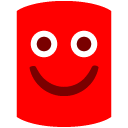
-
 Still wouldn't mind a plain old Fixedsys lookalike though. So far Chicago 9 pt is the closest I've found, but it's not monospace.
Still wouldn't mind a plain old Fixedsys lookalike though. So far Chicago 9 pt is the closest I've found, but it's not monospace. -

-
 I was just about to post that link but you beat me to it
I was just about to post that link but you beat me to it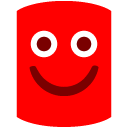 .
.
Lionel -
 Yaarg. I set it up as QA's screenfont, bearing in mind it's a TT font, and SQL Prompt started using Courier New again.
Yaarg. I set it up as QA's screenfont, bearing in mind it's a TT font, and SQL Prompt started using Courier New again. -
 It works perfectly for me. Make sure you are using Fixedsys TTF (Western) as you QA editor font.
It works perfectly for me. Make sure you are using Fixedsys TTF (Western) as you QA editor font.
Lionel -
 Thanks Lionel! Yes indeedy, it works. I must have slipped when selecting it the first time.
Thanks Lionel! Yes indeedy, it works. I must have slipped when selecting it the first time. -
 Okay, when I opened a new window to connect to a different database it (i.e. SQLP) went back to Courier New, although in the initial window SQLP kept using the Fixedsys TT font. I tried closing and relaunching QA altogether, and SQLP is using Courier New. I checked and the editor is indeed set up to use the Fixedsys TT font.
Okay, when I opened a new window to connect to a different database it (i.e. SQLP) went back to Courier New, although in the initial window SQLP kept using the Fixedsys TT font. I tried closing and relaunching QA altogether, and SQLP is using Courier New. I checked and the editor is indeed set up to use the Fixedsys TT font.
I'll go back to Chicago (i.e. the font, not the place) and see if the same thing happens. -
 Okay, I set the QA screen font back to Chicago and SQL Prompt is back to using Courier New. :?
Okay, I set the QA screen font back to Chicago and SQL Prompt is back to using Courier New. :?
Add comment
Please sign in to leave a comment.
In v2, there was an options menu, which allowed one to change things like the display font, etc. I don't see anything like this in v3 (and I really want to change the font). Is there anyway I can do this?
TIA