Comments
7 comments
-
 andyn wrote:I've installed SQL Refactor but there isn't a new menu in SSMS for it as is mentioned in this forum.
andyn wrote:I've installed SQL Refactor but there isn't a new menu in SSMS for it as is mentioned in this forum.
I do have the "Smart Rename" and "Split Table" additions on the right click menus though.
I've uninstalled it and re-installed it, done a repair but no luck.
Any suggestions?
I'm on Windows XP Pro with just the client tools installed for SQL 2005 (but not the database engine/server stuff).
Could you please send me the contents of Management Studio's about box (Help-> About... then copy info)
Regards,
Andras -
 Microsoft SQL Server Management Studio 9.00.2047.00
Microsoft SQL Server Management Studio 9.00.2047.00
Microsoft Analysis Services Client Tools 2005.090.2047.00
Microsoft Data Access Components (MDAC) 2000.085.1117.00 (xpsp_sp2_rtm.040803-2158)
Microsoft MSXML 2.6 3.0 4.0 5.0 6.0
Microsoft Internet Explorer 6.0.2900.2180
Microsoft .NET Framework 2.0.50727.42
Operating System 5.1.2600 -
 andyn wrote:Microsoft SQL Server Management Studio 9.00.2047.00
andyn wrote:Microsoft SQL Server Management Studio 9.00.2047.00
Microsoft Analysis Services Client Tools 2005.090.2047.00
Microsoft Data Access Components (MDAC) 2000.085.1117.00 (xpsp_sp2_rtm.040803-2158)
Microsoft MSXML 2.6 3.0 4.0 5.0 6.0
Microsoft Internet Explorer 6.0.2900.2180
Microsoft .NET Framework 2.0.50727.42
Operating System 5.1.2600
Could you execute in a cmd window or just via "Run" the following:SqlWb /setup
Also, what user did you use to install the tool. Did you try to use it as the same user?
Regards
Andras -
 "SqlWb /setup" from the cmd window gives me an hourglass for a second or so and that's all. Nothing different in SSMS afterwards.
"SqlWb /setup" from the cmd window gives me an hourglass for a second or so and that's all. Nothing different in SSMS afterwards.
I installed it as a user besides administrator but the user has admin rights. That is also the same user I'm trying to use it as. (And is the same user I installed the SQL tools as)
Since I haven't actually seen "SQL Refactor", what should I see and when? (Besides the "Smart Rename" and "Split Table" that I mentioned that are there)
Should there be a "SQL Refactor" menu all the time or is it context sensitive? I would expect it would be there while I'm in a query window and have a query selected at least but it isn't. Should there be anything on the right click menu if I right click a selected query statement?
I do have SQL Prompt 2.0.0.59 installed in case that matters. -
 andyn wrote:"SqlWb /setup" from the cmd window gives me an hourglass for a second or so and that's all. Nothing different in SSMS afterwards.
andyn wrote:"SqlWb /setup" from the cmd window gives me an hourglass for a second or so and that's all. Nothing different in SSMS afterwards.
I installed it as a user besides administrator but the user has admin rights. That is also the same user I'm trying to use it as. (And is the same user I installed the SQL tools as)
Since I haven't actually seen "SQL Refactor", what should I see and when? (Besides the "Smart Rename" and "Split Table" that I mentioned that are there)
Should there be a "SQL Refactor" menu all the time or is it context sensitive? I would expect it would be there while I'm in a query window and have a query selected at least but it isn't. Should there be anything on the right click menu if I right click a selected query statement?
I do have SQL Prompt 2.0.0.59 installed in case that matters.
Hi
you should see a top level SQL Refactor menu with access to around 14 refactorings (some of them are groupped).
We will continue to try to reproduce this problem. Have you installed Management Studio cleanly, or was it an upgrade from 2000, 2005 alpha, beta, CTP?
Andras -
 Hi,
Hi,
I've sent you a personal message concerning this problem.
Has anyone else seen this? If so, please let me know either by a private message or on the forum. With your help we can make the product even better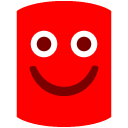
Thanks,
Andras -
 I already had 2000's client tools installed and left them on.
I already had 2000's client tools installed and left them on.
No previous 2005 versions. The version I installed from was from our MSDN subscription (Developer version off the DVD I believe). I could uninstall and reinstall from the CD or another version.
I'm trying the other stuff first.
Add comment
Please sign in to leave a comment.
I do have the "Smart Rename" and "Split Table" additions on the right click menus though.
I've uninstalled it and re-installed it, done a repair but no luck.
Any suggestions?
I'm on Windows XP Pro with just the client tools installed for SQL 2005 (but not the database engine/server stuff).