After popping up to tell me that it was expired (even though I had it turned off, which I thought was a bit strange), I decided to uninstall SQL Prompt. I was not surprised that I was asked to close SSMS, but in addition I was forced to shut down Word, Notepad, and Firefox. Pretty annoying, since I had a few documents open, and several Web pages, and these apps have (seemingly?) nothing to do with SQL Prompt. I'm not sure how much you care about the uninstall experience (after all, you've probably already lost the user at that point  ) but if so you might want to remedy this...
) but if so you might want to remedy this...
 ) but if so you might want to remedy this...
) but if so you might want to remedy this...
Comments
5 comments
-
 Thanks Adam, guess I'll be reopening that bug again....
Thanks Adam, guess I'll be reopening that bug again.... -
 It is making me shut down Media Player 11 and remote desktop
It is making me shut down Media Player 11 and remote desktop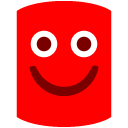
-
 At this point I'd just like to take the opportunity to deny *all* responsibility for the installer.
At this point I'd just like to take the opportunity to deny *all* responsibility for the installer.
Seriously though, I'm really sorry for the hassle this is causing you and I'll make sure this is fixed for the final release. The only odd thing about this is that it *didn't* make me close everything on uninstall. I must confess I'm slightly baffled by that, but I'll have someone take a look at it and find out what's going on.
Thanks,
Bart -
 I can understand that
I can understand that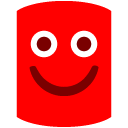 One more thing I didn't notice. It left the menus for the tool in SSMS. Clicking on the menus returns:
One more thing I didn't notice. It left the menus for the tool in SSMS. Clicking on the menus returns:
Microsoft SQL Server Management Studio
The Add-in supporting this command could not be loaded. Do you wish to remove the command?
If you choose yes, you can re-create the command by reinstalling the Add-in.
Yes No
Doing this removed the menu items, but the SQL Prompt menu item remains, disabled... -
 drsql wrote:I can understand that
drsql wrote:I can understand that One more thing I didn't notice. It left the menus for the tool in SSMS. Clicking on the menus returns:
One more thing I didn't notice. It left the menus for the tool in SSMS. Clicking on the menus returns:
Microsoft SQL Server Management Studio
The Add-in supporting this command could not be loaded. Do you wish to remove the command?
If you choose yes, you can re-create the command by reinstalling the Add-in.
Yes No
Doing this removed the menu items, but the SQL Prompt menu item remains, disabled...
That's unfortunately a bug in SQL Server Management Studio in that one of the VSIP interfaces doesn't have a complete implementation. (Incidentally I don't have some sort of habitual responsibility denial disorder.) It is very annoying so we're attempting to find a workaround that we can use to manually remove the menus. For now check out this post which gives instructions on how to get rid of them:
http://www.red-gate.com/MessageBoard/vi ... php?t=3357
Apologies for the inconvenience.
Thanks,
Bart
Add comment
Please sign in to leave a comment.