Comments
4 comments
-
 Hi Chris,
Hi Chris,
You can insert the selection (given that you have enabled it) by pressing Space, aswell as Return. Does that solve your problem?
Regards,
Tilman -
 Hmmm. It kinda does, but that points to another inconsistency.
Hmmm. It kinda does, but that points to another inconsistency.
My goal was to get a terminator to the token inserted so that the autocomplete can move on to the next element, and selecting via the space key does do that. However...
If selecting via a space inserts a space after the selection, then why doesn't selecting via Enter insert an Enter after the selection? -
 Hi,
Hi,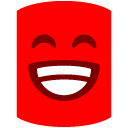 That is a very good point. The answer to which is, we are trying to make it work like Intellisense in Visual Studio. It's just what a lot of people have come to expect now.
That is a very good point. The answer to which is, we are trying to make it work like Intellisense in Visual Studio. It's just what a lot of people have come to expect now.
Tilman -

I've been using VS's Intellisense for enough years now, you might think I'd have noticed. :oops:Tilman wrote:...The answer to which is, we are trying to make it work like Intellisense in Visual Studio
OK, I buy that. Delivering what the user has been taught to expect is more important than abstract consistency.
Add comment
Please sign in to leave a comment.
I think that at this point, it should be suggesting either SQL (WHERE, INNER JOIN, etc) or snippets.
Now let's type a little farther. Add a where (without a space) to the end of that line. Call up the suggestions, and it suggests WHERE. So far so good, I got capitalization.
But having made that replacement, I'm left in exactly the same place. Hitting ctl-space again gives only the same "WHERE" again.
I claim that when inserting SQL keywords, it should terminate the token by inserting a space as well. I could then walk through an entire statement by repeatedly hitting ctl-space and selecting. But right now, that won't work.