Comments
1 comment
-
 Our current plan is to have a special column picker dialog to fill in the code for you in this situation. The reason for doing this and not doing a multiselect in the candidate list was to keep the complexity down in the candidate list. We will have to see how the column picker pans out as it may be that this will turn out to be the best way of doing this after all
Our current plan is to have a special column picker dialog to fill in the code for you in this situation. The reason for doing this and not doing a multiselect in the candidate list was to keep the complexity down in the candidate list. We will have to see how the column picker pans out as it may be that this will turn out to be the best way of doing this after all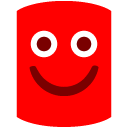 .
.
Lionel
Add comment
Please sign in to leave a comment.
Now hit Enter and Tab, and you get a column list for Person.Address. Great. But what about multi-select in that list? And how about, when I select a column, if the tool automatically puts a comma after the name?
Now, we move on to the next stage:
Again, Enter then Tab, and you get... A list of every database object. Not very useful in this context. How about if the tool tells me what column I'm currently on (based on what's in the columns list), and what its data type is? That way, the tool would help developers be more productive in this case -- it would especially be great with really wide tables, where you sometimes have to count in to figure out what column you're on...