Comments
2 comments
-
 The reason that the columns are sorted alphabetically is we have a index on column name to make accesses quick. This lets us have many of thousand objects in the list and it will still be quick. The downside of this is it is difficult to have anything other than alphabetical sorting. The situation that you have described is fairly common though so we are planning to add a column picker dialog that will let you navigate through the table structure and choose columns. Does this sound like it will solve this particular problem for you?
The reason that the columns are sorted alphabetically is we have a index on column name to make accesses quick. This lets us have many of thousand objects in the list and it will still be quick. The downside of this is it is difficult to have anything other than alphabetical sorting. The situation that you have described is fairly common though so we are planning to add a column picker dialog that will let you navigate through the table structure and choose columns. Does this sound like it will solve this particular problem for you?
Lionel -
 I think that will be OK.
I think that will be OK.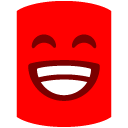
Thanks
Uros
Add comment
Please sign in to leave a comment.
Default sorting A to Z to column name is OK, but I never know exact column name so I need sort to table name, then I look into table columns and choose apropriate column.
New option for sorting candidate list is welcome.
Maybe two options. First is for sort by column, second is for sort by table name.
If I choose sort by table name then table name is the first column on candidate list and letter filter work on table name (For example, typing curr displays all tables that begin with curr.). If I choose sort by column, the first column in candidate list is table column - as it is now.
Regards
Uros