Comments
7 comments
-
 Currently there is a bug in the Query Analyzer support that stops the auto popup up of the candidate list. In the final version it will work similar to SQL Prompt 2 and popup the candidate list when it is appropriate like after a from clause. The sinppets work in a slightly different way in this version. They are in the candidate list so if you press ctrl + space and then select a snippet and press enter it should be inserted. If you prefer the old way then please tell us and explain why. The query analyzer support is still in the early stages but all this will be ironed out by the final release.
Currently there is a bug in the Query Analyzer support that stops the auto popup up of the candidate list. In the final version it will work similar to SQL Prompt 2 and popup the candidate list when it is appropriate like after a from clause. The sinppets work in a slightly different way in this version. They are in the candidate list so if you press ctrl + space and then select a snippet and press enter it should be inserted. If you prefer the old way then please tell us and explain why. The query analyzer support is still in the early stages but all this will be ironed out by the final release.
Lionel -
 There are no snippets that start with s. Where is the "select * from " snippet? The list only contains "acud" down to "cuni".
There are no snippets that start with s. Where is the "select * from " snippet? The list only contains "acud" down to "cuni".
For the snippets to be efficient, the key combos necessary to generate them need to be much shorter than the text themselves.
SQLP2's "ssf" was efficient.
The SQLP3 key combos appear to be less efficient:
"ata" [crtl] + [space] + [crtl] + [R arrow] + [enter] -
 HotAir wrote:There are no snippets that start with s. Where is the "select * from " snippet? The list only contains "acud" down to "cuni".
HotAir wrote:There are no snippets that start with s. Where is the "select * from " snippet? The list only contains "acud" down to "cuni".
For the snippets to be efficient, the key combos necessary to generate them need to be much shorter than the text themselves.
SQLP2's "ssf" was efficient.
The SQLP3 key combos appear to be less efficient:
"ata" [crtl] + [space] + [crtl] + [R arrow] + [enter]
The most effient way to insert a snippet is to start by pressing CTRL + SPACE and then type the snippet. So your example above would be:
CTRL + SPACE + "ata" + ENTER
In fact, with that specific example you cite, you needn't type the whole snippet name as it's selected near the top of the list.
Hope that helps,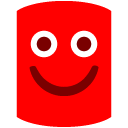
Dom -
 I used "ATA" in my example because "SSF" in nowhere to be found.
I used "ATA" in my example because "SSF" in nowhere to be found.
Is this a defect or part of the beta that the candidates for snippets only contains up to "cuni"?
Thanks for the usage tip; I'm conditioned by how I use Visual Studio and I've always considered intellisense a completion tool "<type something>, now complete it" as opposed to "I want to complete what I type next, <type something>". -
 HotAir wrote:I used "ATA" in my example because "SSF" in nowhere to be found.
HotAir wrote:I used "ATA" in my example because "SSF" in nowhere to be found.
Is this a defect or part of the beta that the candidates for snippets only contains up to "cuni"?
Thanks for the usage tip; I'm conditioned by how I use Visual Studio and I've always considered intellisense a completion tool "<type something>, now complete it" as opposed to "I want to complete what I type next, <type something>".
Only going up to Cuni is just a limitation of the snippets included with the beta, so yes, ssf would be in there for the final release.
Snippets should work both ways, hopefully. What we hope to be able to accommodate is both insertion by browsing, and insertion by completion. When you get to have a large number of snippets, chances are you're not going to remember all of them, so being able to browse a list is important - especially for infrequently used ones. This is facilitated by the CTRL + SPACE to browse a list.
Working the other way, typing "ata" should probably insert the snippet just in itself, but it could potentially lead to a few mistakes. Typing "ata" then pressing CTRL + SPACE should at the very least drop you onto the snippet in question and I thnk it's a bug that it doesn't do this.
leave it with us.
:-)
Dom -
 In SMS, typing ata and then pausing does show the corresponding snippets in the All Common Objects category. I can then press ENTER to auto-complete.
In SMS, typing ata and then pausing does show the corresponding snippets in the All Common Objects category. I can then press ENTER to auto-complete.
So, I type ata + ENTER. You can still type ata + TAB, if you set TAB as a completion key in the SQL Prompt Options dialog.
I have spotted an intermittent bug where the candidate list does not always show snippets when you start typing. I've logged it in our bug tracking system. -
 much nicer than SQL prompt 2.0
much nicer than SQL prompt 2.0
it will be nice to intergrate SQL refactor into SQL prompt 3.0
that would make a very nice program
Add comment
Please sign in to leave a comment.
SQL Prompt > Options > Options > Completion Keys: Checked Tab
Tab still does not complete or bring up the selection box.
The folks that used SQLP2 are going to need some sort of bread crumbs to lead them to using [crtl]+[space].
I tried to find the "select * from" snippet, but it is not in the list, only items up to "cuni" for "Create unique nonclustered index".
For some reason if I type:
CUNI + [ctrl] + [space]
this does not populate; I have to click the script icon where there is only one option before it will popupate with the text.
How was this intended to work?