Comments
2 comments
-
 I installed with RunAs while using a restricted account.
I installed with RunAs while using a restricted account.
At the end I got this error:
TITLE: Microsoft SQL Server Management Studio
The Add-In 'Red Gate SQL Refactor failed to load or caused an exception. Would you like to remove this Add-in?
If you choose yes, you will need to reinstall the Add-in to use it again.
Error Message: No such interface supported
Error number: 80004002
If I run Management Studio from restricted account, no SQL Refactor menu is available.
If I run Management Studio with RunAs and the admin account I used to install, then SQL Refactor menu appears and it works, but only Lay Out SQL function is available. Smart Rename and Split Table are not available at all (in general, right click feature are not available, even Lay Out SQL is not available on right-click menu in the query editor window).
I think it is very important to correct this because what I'm doing should be what everyone developer has to do...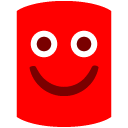
Marco -
 Thank you for your feedback. At the moment we allow the installation of the Add In only for the current user. So if it is installed as an administrator, the administrator must use it. This is partly because of the restriction of this beta/CTP program. In the following beta we will have a more complete installer. That beta will also have a better uninstaller, that would not require extra manual steps. We will test the beta installer for the cases you have described.
Thank you for your feedback. At the moment we allow the installation of the Add In only for the current user. So if it is installed as an administrator, the administrator must use it. This is partly because of the restriction of this beta/CTP program. In the following beta we will have a more complete installer. That beta will also have a better uninstaller, that would not require extra manual steps. We will test the beta installer for the cases you have described.
Regards,
Andras
Add comment
Please sign in to leave a comment.
The important thing here is that I'm running as a restricted user.
My first attempt was to run setup under my "normal" restricted account. It failed, of course, and I don't consider it a problem at all (I did it only to be thoruogh).
Then I run setup with RunAs, under an admin account, but it didn't work either. It *appeared* to work, but the end result was this: a program folder was created and files copied in it, but no menu items were createad neither on windows start menu nor, worse, in SSMS.
Third attempt was under my own account temporarily promoted to admin group (using a MakeMeAdmin-like utility). This time, everything wenk OK.
All in all, no big thing, certainly not a show-stopper, but it was that second unsuccessful attempt (the one under the admin account) that made me think you might like to know about.
Dean