Hi,
Two months ago I installed SQL PROMPT 2 on my thinkpad and it worked fine.
Now something has happened to cause it to throw an exception.
I have uninstalled SQL Prompt and installed it again and I get the same error.
ERROR TEXT is below
Can you help?
Gregg
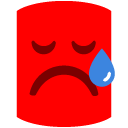
Environment details (hope this is enough):
IBM THinkpad R50
Windows XP Pro
MS .NET 1.1
MS .NET 2.0
Visual Studio 2003
SqlServer 2000
See the end of this message for details on invoking
just-in-time (JIT) debugging instead of this dialog box.
************** Exception Text **************
System.TypeInitializationException: The type initializer for "_31" threw an exception. ---> System.Xml.XmlException: This is an unexpected token. The expected token is 'EQUALS'. Line 4, position 9131.
at System.Xml.XmlScanner.ScanToken(Int32 expected)
at System.Xml.XmlTextReader.SetLiteralValues(XmlAttributeTokenInfo fld)
at System.Xml.XmlTextReader.SetAttributeValues()
at System.Xml.XmlTextReader.ParseElement()
at System.Xml.XmlTextReader.Read()
at System.Xml.XPath.XPathDocument.ReadChildNodes(XPathContainer parent, String parentBaseUri, XmlReader reader, PositionInfo positionInfo)
at System.Xml.XPath.XPathDocument.ReadChildNodes(XPathContainer parent, String parentBaseUri, XmlReader reader, PositionInfo positionInfo)
at System.Xml.XPath.XPathDocument.Load(XmlReader reader)
at System.Xml.XPath.XPathDocument..ctor(XmlReader reader)
at RedGate.SQL.Shared.XMLSerializeFormatter.DeserializeRootObject(String fileName, String name, String typeName)
at _13._1()
at _31..cctor()
--- End of inner exception stack trace ---
at _40._38(Object , EventArgs )
at System.Windows.Forms.Control.OnClick(EventArgs e)
at System.Windows.Forms.Button.OnClick(EventArgs e)
at System.Windows.Forms.Button.WndProc(Message& m)
at System.Windows.Forms.ControlNativeWindow.OnMessage(Message& m)
at System.Windows.Forms.ControlNativeWindow.WndProc(Message& m)
at System.Windows.Forms.NativeWindow.Callback(IntPtr hWnd, Int32 msg, IntPtr wparam, IntPtr lparam)
************** Loaded Assemblies **************
mscorlib
Assembly Version: 1.0.5000.0
Win32 Version: 1.1.4322.573
CodeBase: file:///c:/windows/microsoft.net/framework/v1.1.4322/mscorlib.dll
RedGate.SQLPrompt
Assembly Version: 2.0.0.59
Win32 Version: 2.0.0.59
CodeBase: file:///C:/Program%20Files/Red%20Gate/SQL%20Prompt/RedGate.SQLPrompt.exe
System.Windows.Forms
Assembly Version: 1.0.5000.0
Win32 Version: 1.1.4322.573
CodeBase: file:///c:/windows/assembly/gac/system.windows.forms/1.0.5000.0__b77a5c561934e089/system.windows.forms.dll
System
Assembly Version: 1.0.5000.0
Win32 Version: 1.1.4322.573
CodeBase: file:///c:/windows/assembly/gac/system/1.0.5000.0__b77a5c561934e089/system.dll
System.Drawing
Assembly Version: 1.0.5000.0
Win32 Version: 1.1.4322.573
CodeBase: file:///c:/windows/assembly/gac/system.drawing/1.0.5000.0__b03f5f7f11d50a3a/system.drawing.dll
RedGate.SQL.Shared
Assembly Version: 5.2.0.2
Win32 Version: 5.2.0.2
CodeBase: file:///C:/Program%20Files/Red%20Gate/SQL%20Prompt/RedGate.SQL.Shared.DLL
System.Xml
Assembly Version: 1.0.5000.0
Win32 Version: 1.1.4322.573
CodeBase: file:///c:/windows/assembly/gac/system.xml/1.0.5000.0__b77a5c561934e089/system.xml.dll
RedGate.Update.Client
Assembly Version: 1.2.0.3
Win32 Version: 1.2.0.3
CodeBase: file:///C:/Program%20Files/Red%20Gate/SQL%20Prompt/RedGate.Update.Client.DLL
System.Web.Services
Assembly Version: 1.0.5000.0
Win32 Version: 1.1.4322.573
CodeBase: file:///c:/windows/assembly/gac/system.web.services/1.0.5000.0__b03f5f7f11d50a3a/system.web.services.dll
System.Web
Assembly Version: 1.0.5000.0
Win32 Version: 1.1.4322.573
CodeBase: file:///c:/windows/assembly/gac/system.web/1.0.5000.0__b03f5f7f11d50a3a/system.web.dll
gefwdscl
Assembly Version: 0.0.0.0
Win32 Version: 1.1.4322.573
CodeBase: file:///c:/windows/assembly/gac/system/1.0.5000.0__b77a5c561934e089/system.dll
************** JIT Debugging **************
To enable just in time (JIT) debugging, the config file for this
application or machine (machine.config) must have the
jitDebugging value set in the system.windows.forms section.
The application must also be compiled with debugging
enabled.
For example:
<configuration>
<system.windows.forms jitDebugging="true" />
</configuration>
When JIT debugging is enabled, any unhandled exception
will be sent to the JIT debugger registered on the machine
rather than being handled by this dialog.
 Hi Gregg,
Hi Gregg, Thanks Tilman, that worked like a champ.
Thanks Tilman, that worked like a champ.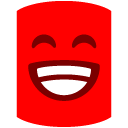
Two months ago I installed SQL PROMPT 2 on my thinkpad and it worked fine.
Now something has happened to cause it to throw an exception.
I have uninstalled SQL Prompt and installed it again and I get the same error.
ERROR TEXT is below
Can you help?
Gregg
Environment details (hope this is enough):
IBM THinkpad R50 Windows XP Pro MS .NET 1.1 MS .NET 2.0 Visual Studio 2003 SqlServer 2000
See the end of this message for details on invoking
just-in-time (JIT) debugging instead of this dialog box.
************** Exception Text **************
System.TypeInitializationException: The type initializer for "_31" threw an exception. ---> System.Xml.XmlException: This is an unexpected token. The expected token is 'EQUALS'. Line 4, position 9131.
at System.Xml.XmlScanner.ScanToken(Int32 expected)
at System.Xml.XmlTextReader.SetLiteralValues(XmlAttributeTokenInfo fld)
at System.Xml.XmlTextReader.SetAttributeValues()
at System.Xml.XmlTextReader.ParseElement()
at System.Xml.XmlTextReader.Read()
at System.Xml.XPath.XPathDocument.ReadChildNodes(XPathContainer parent, String parentBaseUri, XmlReader reader, PositionInfo positionInfo)
at System.Xml.XPath.XPathDocument.ReadChildNodes(XPathContainer parent, String parentBaseUri, XmlReader reader, PositionInfo positionInfo)
at System.Xml.XPath.XPathDocument.Load(XmlReader reader)
at System.Xml.XPath.XPathDocument..ctor(XmlReader reader)
at RedGate.SQL.Shared.XMLSerializeFormatter.DeserializeRootObject(String fileName, String name, String typeName)
at _13._1()
at _31..cctor()
--- End of inner exception stack trace ---
at _40._38(Object , EventArgs )
at System.Windows.Forms.Control.OnClick(EventArgs e)
at System.Windows.Forms.Button.OnClick(EventArgs e)
at System.Windows.Forms.Button.WndProc(Message& m)
at System.Windows.Forms.ControlNativeWindow.OnMessage(Message& m)
at System.Windows.Forms.ControlNativeWindow.WndProc(Message& m)
at System.Windows.Forms.NativeWindow.Callback(IntPtr hWnd, Int32 msg, IntPtr wparam, IntPtr lparam)
************** Loaded Assemblies **************
mscorlib
Assembly Version: 1.0.5000.0
Win32 Version: 1.1.4322.573
CodeBase: file:///c:/windows/microsoft.net/framework/v1.1.4322/mscorlib.dll
RedGate.SQLPrompt
Assembly Version: 2.0.0.59
Win32 Version: 2.0.0.59
CodeBase: file:///C:/Program%20Files/Red%20Gate/SQL%20Prompt/RedGate.SQLPrompt.exe
System.Windows.Forms
Assembly Version: 1.0.5000.0
Win32 Version: 1.1.4322.573
CodeBase: file:///c:/windows/assembly/gac/system.windows.forms/1.0.5000.0__b77a5c561934e089/system.windows.forms.dll
System
Assembly Version: 1.0.5000.0
Win32 Version: 1.1.4322.573
CodeBase: file:///c:/windows/assembly/gac/system/1.0.5000.0__b77a5c561934e089/system.dll
System.Drawing
Assembly Version: 1.0.5000.0
Win32 Version: 1.1.4322.573
CodeBase: file:///c:/windows/assembly/gac/system.drawing/1.0.5000.0__b03f5f7f11d50a3a/system.drawing.dll
RedGate.SQL.Shared
Assembly Version: 5.2.0.2
Win32 Version: 5.2.0.2
CodeBase: file:///C:/Program%20Files/Red%20Gate/SQL%20Prompt/RedGate.SQL.Shared.DLL
System.Xml
Assembly Version: 1.0.5000.0
Win32 Version: 1.1.4322.573
CodeBase: file:///c:/windows/assembly/gac/system.xml/1.0.5000.0__b77a5c561934e089/system.xml.dll
RedGate.Update.Client
Assembly Version: 1.2.0.3
Win32 Version: 1.2.0.3
CodeBase: file:///C:/Program%20Files/Red%20Gate/SQL%20Prompt/RedGate.Update.Client.DLL
System.Web.Services
Assembly Version: 1.0.5000.0
Win32 Version: 1.1.4322.573
CodeBase: file:///c:/windows/assembly/gac/system.web.services/1.0.5000.0__b03f5f7f11d50a3a/system.web.services.dll
System.Web
Assembly Version: 1.0.5000.0
Win32 Version: 1.1.4322.573
CodeBase: file:///c:/windows/assembly/gac/system.web/1.0.5000.0__b03f5f7f11d50a3a/system.web.dll
gefwdscl
Assembly Version: 0.0.0.0
Win32 Version: 1.1.4322.573
CodeBase: file:///c:/windows/assembly/gac/system/1.0.5000.0__b77a5c561934e089/system.dll
************** JIT Debugging **************
To enable just in time (JIT) debugging, the config file for this
application or machine (machine.config) must have the
jitDebugging value set in the system.windows.forms section.
The application must also be compiled with debugging
enabled.
For example:
<configuration>
<system.windows.forms jitDebugging="true" />
</configuration>
When JIT debugging is enabled, any unhandled exception
will be sent to the JIT debugger registered on the machine
rather than being handled by this dialog.