Comments
6 comments
-
 I think this will be handly, I is just not one of those tools that you need every day (Unlike Lay out Sql).
I think this will be handly, I is just not one of those tools that you need every day (Unlike Lay out Sql).
I used it a few times just to try it and it seems to work well. It would be nice if it supported the renaming of columns. -
 rjpaulsen wrote:I think this will be handly, I is just not one of those tools that you need every day (Unlike Lay out Sql).
rjpaulsen wrote:I think this will be handly, I is just not one of those tools that you need every day (Unlike Lay out Sql).
I used it a few times just to try it and it seems to work well. It would be nice if it supported the renaming of columns.
You are right about this feature not used frequently. However, when one needs it it does save much time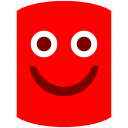 . Column and parameter renaming is coming in the next beta.
. Column and parameter renaming is coming in the next beta.
Regards,
Andras -
 SmartRename doesn't work with objects named on Russian language.
SmartRename doesn't work with objects named on Russian language.
Example, this work:
CREATE TABLE dbo.testSmartRename (id int IDENTITY(1,1), Col1 varchar(50), Col2 varchar(50))
GO
CREATE PROCEDURE dbo.testSmartRename_p
AS
SELECT * FROM dbo.testSmartRename
GO
When I use SmartRename to rename a table "testSmartRename" into "SmartRenameTest" I get:
CREATE TABLE dbo.SmartRenameTest (id int IDENTITY(1,1), Col1 varchar(50), Col2 varchar(50))
GO
CREATE PROCEDURE dbo.testSmartRename_p
AS
SELECT * FROM dbo.SmartRenameTest
GO
It's OK, but if there is russian words in sysname:
CREATE TABLE dbo.тест (id int IDENTITY(1,1), Col1 varchar(50), Col2 varchar(50))
GO
CREATE PROCEDURE dbo.тест_p
AS
SELECT * FROM dbo.тест
GO
SmartRenaming "тест" into "test" gives:
CREATE TABLE dbo.test (id int IDENTITY(1,1), Col1 varchar(50), Col2 varchar(50))
GO
CREATE PROCEDURE dbo.тест_p
AS
SELECT * FROM dbo.тест
GO
Table in the proc have been not renamed. -
 And I have a suggestion to include SmartRename button into Summary context menu.
And I have a suggestion to include SmartRename button into Summary context menu. -
 EloyOrion wrote:SmartRename doesn't work with objects named on Russian language.
EloyOrion wrote:SmartRename doesn't work with objects named on Russian language.
Example, this work:
CREATE TABLE dbo.testSmartRename (id int IDENTITY(1,1), Col1 varchar(50), Col2 varchar(50))
GO
CREATE PROCEDURE dbo.testSmartRename_p
AS
SELECT * FROM dbo.testSmartRename
GO
When I use SmartRename to rename a table "testSmartRename" into "SmartRenameTest" I get:
CREATE TABLE dbo.SmartRenameTest (id int IDENTITY(1,1), Col1 varchar(50), Col2 varchar(50))
GO
CREATE PROCEDURE dbo.testSmartRename_p
AS
SELECT * FROM dbo.SmartRenameTest
GO
It's OK, but if there is russian words in sysname:
CREATE TABLE dbo.тест (id int IDENTITY(1,1), Col1 varchar(50), Col2 varchar(50))
GO
CREATE PROCEDURE dbo.тест_p
AS
SELECT * FROM dbo.тест
GO
SmartRenaming "тест" into "test" gives:
CREATE TABLE dbo.test (id int IDENTITY(1,1), Col1 varchar(50), Col2 varchar(50))
GO
CREATE PROCEDURE dbo.тест_p
AS
SELECT * FROM dbo.тест
GO
Table in the proc have been not renamed.
Many thanks for reporting this issue, we will look into it.
Regards,
Andras -
 it is a nice option.
it is a nice option.
Can you include smart renaming of fileds as well
Add comment
Please sign in to leave a comment.
Andras