Comments
2 comments
-
 Table aliases work for me. Looks like you have a syntax error in your SQL.
Table aliases work for me. Looks like you have a syntax error in your SQL.
Remove the comma from the line that starts with FROM and try again.
I have found the SQL Prompt does not work if there is a syntax error anywhere in the statement. -
 Uh, sorry about the syntax error. My bad, that was pseudo-code anyways.
Uh, sorry about the syntax error. My bad, that was pseudo-code anyways.
Regardless, it started working all-of-a-sudden. Don't know why it didn't before that, don't know why it does now.
I am glad it does though.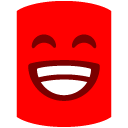
Add comment
Please sign in to leave a comment.
So, when I type:
SELECT columnName FROM tableName AS tn, JOIN otherTable AS ot ON tn.It doesn't pop up and offer me the columns that are in tableName. This is mainly a problem because I do extensive queries with numerous JOINs against a database which I didn't design. With table names like, risk_component_exterior_attachment_type_w_item_cd_value_v I kinda NEED to have aliases.
Other than that, I am quite happy with it.
v/r
Gooser