Comments
11 comments
-
 Dale,
Dale,
Can you tell me the date and time stamp on SQLPromptSetup.exe please (it will be on the digital signature tab of the file properties).
Thanks,
Neil -
 Hi,
Hi,
I'm having the same issue, I've tried to install the latest MDAC from microsoft but it tells me that I can as I alrady have it. I'm on Win XP SP2.
The Digital Sig on my install exe is: 17 May 2006 16:42:30
I'd appreciate any advice you could offer.
Ta
Mark -
 I also have this problem.
I also have this problem. -
 Hi,
Hi,
Can you tell me the value at the registry key please:
HKLM\Software\Microsoft\DataAccess\FullInstallVer -
 Neil,
Neil,
2.70.9001.0
ta
Mark -
 Neil Davidson wrote:Dale,
Neil Davidson wrote:Dale,
Can you tell me the date and time stamp on SQLPromptSetup.exe please (it will be on the digital signature tab of the file properties).
Thanks,
Neil
Wednesday, May 17, 2006 10:42:30 AM
Thanks,
Dale -
 Neil Davidson wrote:Hi,
Neil Davidson wrote:Hi,
Can you tell me the value at the registry key please:
HKLM\Software\Microsoft\DataAccess\FullInstallVer
Neil,
I have 0.0.0.0 for FullInstallVer.
Thanks,
Dale -
 Can you take a look at the version of the file:
Can you take a look at the version of the file:
C:\Program Files\Common Files\System\msadc\msdfmap.dll
And then change the registry key at:
HKLM\Software\Microsoft\DataAccess\FullInstallVer
to reflect this version number. -
 Neil,
Neil,
Changed the registry, install worked a treat....now to play on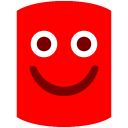
cheers
mark -
 Registry change worked for me as well, thanks.
Registry change worked for me as well, thanks. -
 The registry change solved mine as well. Thanks.
The registry change solved mine as well. Thanks.
Add comment
Please sign in to leave a comment.
Anyway, I tried to install MDAC 2.8 from Microsoft. It says I can't install it because it is part of my operating system already.
I downloaded Microsoft's Component Checker tool which tells me I have MDAC 2.8 SP1 on my PC.
And yet again, the SQL Prompt install says I need MDAC 2.8 and won't continue the install.
Any ideas?
Regards,
Dale