Comments
3 comments
-
 Hi Lewismoten,
Hi Lewismoten,
Thanks for the positive feedback: glad you like the product. And sorry for the problems you've been experiencing.
We may well add vector export support for the final release, although obviously I can't promise anything at this stage, due to limitations when exporting extended metafiles (vector format) as PNGs which we could only overcome by wrapping libpng and writing out the image chunks ourselves -- clearly though this is a significant chunk of work, and within the timescale of this project isn't realistic. At the moment the copy/paste copies a metafile representation of the image, so you should have no problems copying and pasting at maximum zoom.
However, due to the above stated limitations when exporting PNGs SQL Dependency Viewer sometimes has to zoom out some way in order to export the image. For this reason we may well add EMF export support to the final release.
Now, the reason your object appears as a big blue blob when zoomed in is that it's selected, and the selection is rendered in the exported image. This can be useful under some circumstances but is obviously a pain if you're zoomed right in. The way to get around this is to click the "None" button in the toolbar above the diagram, which will clear your selection. You can then export and your node will render properly.
Finally, the crashes. This is obviously something we're very concerned about so I'd be very grateful if you could send us some more information about exactly what you did in the run up to the application crashing etc. Please feel free to contact me directly at bart dot read at red-gate dot com.
Many thanks, -
 As I mentioned, I get this when opening a database node. It would be nice to see these errors logged in the event viewer.
As I mentioned, I get this when opening a database node. It would be nice to see these errors logged in the event viewer.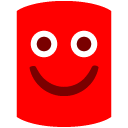
SQL Dependency Tracker - Beta has encountered an unexpected condition. :shock:
Object reference not set to an instance of an object.
NullReferenceException
at _5.PrepareBusy(Object state) :x
at _129._1(_4 , Object , _130 )
at _5._1(Control )
at _2._1(TreeListNode , TreeListColumn )
at _2._5(Object , EventArgs )
at System.Windows.Forms.Control.OnClick(EventArgs e)
at System.Windows.Forms.Control.WmMouseUp(Message& m, MouseButtons button, Int32 clicks)
at System.Windows.Forms.Control.WndProc(Message& m)
at DevExpress.XtraEditors.Container.EditorContainer.WndProc(Message& m)
at System.Windows.Forms.ControlNativeWindow.OnMessage(Message& m)
at System.Windows.Forms.ControlNativeWindow.WndProc(Message& m)
at System.Windows.Forms.NativeWindow.Callback(IntPtr hWnd, Int32 msg, IntPtr wparam, IntPtr lparam) -
 Thanks Lewismoten,
Thanks Lewismoten,
I've filed two separate issues for this: one because we don't report errors in the event log, and one for the exception. They should both be fixed for the final release. Thanks again for the additional info.
Cheers,
Add comment
Please sign in to leave a comment.
It seems that the program caches information about my database. I would delete procedures that referenced objects that no longer existed. There needs to be a way to refresh objects in the project. I would create a new project and check all tables, procedures, views, etc. again and those same procedures that I just deleted would show up. I found myself constantly closing the program and opening it to avoid working with cached data. :roll:
Saving images only works for PNG. Also, the image saved as a tiny overview on a large blank white square. It only occupied 1/16th of the upper left. I would like to be able to choose from different image formats, zoom size, and what I currently see in the window, or the entire view. Since this seems to be vector based, it would be nice to see some vector formats to save as well.
Copy to clipboard. I wasn't sure what i was copying. I opened up notepad and nothing would paste. I opened up word and an image was pasted. I continued to crop and re-size the image to zoom in on a particular table. It seemed to be either a very large image copied into word, or a vector markup. When I got to the point where I should have been able to read the table name, the whole rounded box was a dark blank blue color.
I had the software crash on me twice. I wasn't sure if it was reporting the bug to red-gate website, or if I had to report it here manually. It has crashed both times when I'm expanding a database node when adding new objects to a new project. :x