I would like to see the colors changed for the sychronization direction. Currently blue is used for a project that specifies source to target change and green is used for a project that specifies target to source change. In my view a green condition is good which in this case isn't a good thing. If you don't pay attention you can change the source database. I think making the default direction green and the opposite red would relay this condition more easily.
Comments
1 comment
-
 Hiya,
Hiya,
The colours are intended only as a means of recognition - not to imply any meaning. We actually changed the second colour in Data Compare from green as we had red for one direction and green for the other. This really did give the impression of good and bad, when the intention is only to make it more obvious that you have a particular direction set.
From our talks with users, not all of them work in the same way, some for example only work in one direction, whereas others frequently swap the sides they are working on. If we implied (by colour) that one way was somehow better than the other, we'd make it more confusing.
The chosen colours are therefore just trying to be distinct, and finding 4 colours that are distinct meant we had to choose a green.
Hope that helps,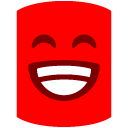
Dom
Add comment
Please sign in to leave a comment.