Comments
5 comments
-
 Thanks for your post.
Thanks for your post.
Unfortunately I am not able to replicate the issue you are having.
Is it possible for you to send us a screencast of this issue? We have logged a ticket for you so you will get an email and if you are using Zendesk portal you will get an option to create a screencast (video).
This will help us understand the issue better and follow exact steps you are following. -
 When typing sql script, like:
When typing sql script, like:
Select * from SomeTable
where cp = 5
and field2 = 'test'
When the cursor is behind the last line and you click Home to place the cursor in front of: and
than click <enter> to open up a new line between the lines "where cp=5" and the line "and field2 = 'test'"
Than the prompt window is activated in (all suggestions).
Moving the cursor up, to go to the new line, places the cursor on "yell" of the code snippets.
When you click tab, you get the AAAAAAARCH! tekst and you are frustrated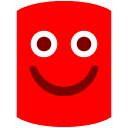 .
.
If someone sees this behaviour depends on the formating end editing habbits, but for me it is very anoying.
Hans -
 Hi hansmank,
Hi hansmank,
We think we might have recreated what you're mentioning here but in a slightly odd way and wanted to confirm that it's the same issue you're seeing.
In SSMS if you go to File->Advanced Save Options… and set the line endings to Windows (CR LF) does the suggestion window still popup?
Thanks,
Aaron. -
 Still pops-up.
Still pops-up.
No difference. -
 Hmm in that case we are seeing something different.
Hmm in that case we are seeing something different.
Would it be possible to set up a remote session with you so we can see the behaviour? If so, I'll send you an email with more details.
Add comment
Please sign in to leave a comment.
Basically I don't think this is common behaviour within SQL Prompt. If I place the cursor in the query window via mouse, enter, arrow key a suggestion window doesn't come up . This only seems to happen when the snippet window is run,placing a cursor and there is NO text or if I start typing then backspace removing all the text
Just a thought