Comments
4 comments
-
 fpw23 wrote:I just used the beta for the first time and I love the UI and clear labels on everything but i did notice one thing. I compared two tables where I inserted a new column at position three. When i created the sync script, it just added the new column at the last position. I am pretty sure that the old version would preserve the column order. am I missing an option somewhere?
fpw23 wrote:I just used the beta for the first time and I love the UI and clear labels on everything but i did notice one thing. I compared two tables where I inserted a new column at position three. When i created the sync script, it just added the new column at the last position. I am pretty sure that the old version would preserve the column order. am I missing an option somewhere?
Thanks,
Frank
Hi Frank,
please use the "force column order" option. This is off by default both in the old and the new version.
Regards,
Andras -
 Thanks Andras,
Thanks Andras,
So it looks like this is now a setting per project? It there a way I can set it to always be on? It seems like every time I create a new project this option is turned off and I have to go turn it on again.
Thanks,
Frank -
 Hi Frank,
Hi Frank,
You can always clone a project to ensure your new project has the same set of options set. So instead of always choosing a "New" project, you would "Clone" a default one. You can then use the comments field to help identify this default project from the others in the list.
Hope that helps,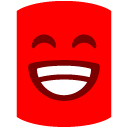
Dom -
 Hi Dominick,
Hi Dominick,
That works for me.
Thanks for the help.
Frank
Add comment
Please sign in to leave a comment.
Thanks,
Frank