Comments
5 comments
-
 What version of SVN do you use on the server side? I've seen another user recently report intermittent connection problems in newer versions of SQL Source Control, and it seems to relate to us shipping a newer build of the SharpSVN library.
What version of SVN do you use on the server side? I've seen another user recently report intermittent connection problems in newer versions of SQL Source Control, and it seems to relate to us shipping a newer build of the SharpSVN library. -
 Server - VisualSVN Server 2.7.4
Server - VisualSVN Server 2.7.4
Client - TortoiseSVN 1.8.4 -
 Thanks, I've just installed that server version on a VM and I can link to it and commit without trouble. Could you let me know of any specific settings on the Server Properties screen?
Thanks, I've just installed that server version on a VM and I can link to it and commit without trouble. Could you let me know of any specific settings on the Server Properties screen?
If you have the Enterprise edition, could you also turn on access logging and see if that shows anything when the errors occur? -
 It is a very standard install. No settings other than the defaults. The box is Windows Server 2003.
It is a very standard install. No settings other than the defaults. The box is Windows Server 2003.
Firewall is configured for the correct port. no ssl. -
 Hmm, that makes it tricky then. I installed the same version of VisualSVN here and it works ok for me
Hmm, that makes it tricky then. I installed the same version of VisualSVN here and it works ok for me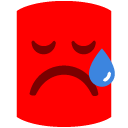
Are you maybe able to use something like wireshark or fiddler to grab the network traffic on both the client and server and send those to me? Might also be worth seeing if the SVN server logs contain any reason for the connection being dropped?
Add comment
Please sign in to leave a comment.
"an established connection was aborted by the software in your host machine"
I had recently upgraded to the most recent version of SSC. When i reverted to version 3.0.4 I was able to link without any problem.
Anyone have any idea what may be going on? I'd like to be on the latest.
We are running TortoiseSVN and VisualSVN Server.
Thanks,
Ralph
p.s. The newest version would also intermittently fail commits (4 out of 5 times) because of a non-specific connection error. I would also have to refresh the commit screen to gather changes over and over before it would finally connect succesfully.