Comments
2 comments
-
 Ditto.
Ditto.
I would love to see an option for us old schoolers to bring back to the toolbars. I miss my check all and uncheck all buttons. I also miss my object filter buttons, and status filter buttons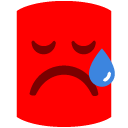
I liked to be able to "turn off" showing equal items so that they werent even displayed. I know that now i can just collapse the equals section so that i dont see the objects, but i think it was better when i could choose to totally eliminate the equal objects, and the "red arrow" objects etc -
 Thanks for the comments.
Thanks for the comments.
We're certainly looking to tweak what actions are available on the toolbar, and select all and deselect all is one of the most critical. The final solution for this, didn't make it into the Beta unfortunately.
With regards to filtering, the filter side panel is a lot more comprehensive than the old toolbars. In part we had to go down this route given the huge increase in the number of object types and the difficulty in trying to recognise them by icon alone. With such obscure object types, an icon is pretty meaningless, so we had to make space for a text label too - a toolbar in this situation would be less useful and would make things look more daunting than they needed to. :-)
Of course, what this doesn't allow is the filtering of a complete difference type, e.g. all equal objects. This is actually by design, since now that a project remembers your options, if you had previously chosen not to show objects only in one database, you might not realise that the next time you ran that project. We felt that it was always important to get an overview of the differences at a global level, just to ensure that you spot that odd occasion when something isn't as it's supposed to be...
Hope that in part explains things, and thanks for your help !
:-)
Dom
Add comment
Please sign in to leave a comment.
I know I'd like the "check all" and "uncheck all" options on a toolbar :-)
Cheers,