Comments
15 comments
-
 Hi Alberto,
Hi Alberto,
this should be the best resource for you:
http://www.red-gate.com/supportcenter/c ... 0710000173
In general- changing your 'admin' password will not affect the SQL backup agent.
I always default to running the SQL Backup agent as Local System. -
 Thanks Chris,
Thanks Chris,
I'll check it and let you know.
Alberto -
 Hi Chris,
Hi Chris,
I gave a look to the article you linked. By the way I am doing the backup of several databases at once and only one is failing with the error above.
Wouldn't this mean that so far privileges are good enough?
Thanks,
Alberto -
 Thanks for your reply.
Thanks for your reply.
That would indicate that the user that initiates the job doesn't have permission to backup that particular backup.
If the job is started by the SQLAgent, check that the logon account for the SQLAgent service has permissions to backup the database in question.
Can you backup the database manually using the SQL Backup UI? -
 No, even from UI I get the same error.
No, even from UI I get the same error.
What I really would like to see, it would be a small movie that teaches how to build the perfect domain user + SQL server login for SQL Backup Pro. In the documentation provided you assume that end-user are all sys admins and this is not always like that.
In addition, SQL Backup Pro, after a periodic password change was not doing scheduled backup anymore because the SQL Server Agent was stopped. I think you should notify this.
Thanks,
Alberto -
 This is actually something that people have been requesting for a while, but unfortunately we don't have any plans to change the way it works at the moment.
This is actually something that people have been requesting for a while, but unfortunately we don't have any plans to change the way it works at the moment.
There is a workaround you can use to allow non sysadmin users to backup. See the following topic:
http://www.red-gate.com/MessageBoard/vi ... 7970#27970
We don't have any useful training videos for setting up service rights (which we probably should). However, where 3rd party SQL Server backup tools are concerned, they mostly all leverage a SQL Server virtual device, and in order to create a virtual device, the account needs to be a member of the sysadmin fixed server role. We can't really get around it, so you don't really get a lot of choices with regards to the types of account you can use for the services.
The logon account for the UI or the SQLAgent service will be 'users' for the job, so they should be able to be non sysadmins. I apologize that isn't possible with SQL Backup, but the workaround should hopefully help. -
 After changing the user as for the link provided (http://www.red-gate.com/supportcenter/c ... 0710000173 ) now I get:
After changing the user as for the link provided (http://www.red-gate.com/supportcenter/c ... 0710000173 ) now I get:
SQL Backup could not access [HKEY_LOCAL_MACHINE\SOFTWARE\Red Gate\SQL Backup\BackupSettingsGlobal(LOCAL)] running as user [backup]
What do I need to do?
Thanks,
Alberto -
 I believe that means you need to make sure the logon account for the SQL Backup agent has permissions to that key.
I believe that means you need to make sure the logon account for the SQL Backup agent has permissions to that key.
If you open up regedit on the server, you should be able to find the key. I suggest granting full access for the SQL Backup agent logon account to BackupSettingsGlobal.
I hope this helps. -
 Done Chris, thanks for your help. I am backing-up now. Let's see what happens.
Done Chris, thanks for your help. I am backing-up now. Let's see what happens.
The "Ingenuos Simple Tools" slogan should not involve these permission issues.
-
 That's great. Maybe we should rebrand to 'ingenuinely simple'
That's great. Maybe we should rebrand to 'ingenuinely simple'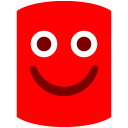
-
 Please consider this issue solved. We will proceed with the purchase.
Please consider this issue solved. We will proceed with the purchase. -
 Hi Chris,
Hi Chris,
Unfortunately, even following all your suggestions (user (x), login(y), logon as service privilege, registry edit, etc.)
This morning I still get this notification. Nothing has changed.
What else should I check?
Thanks,
Alberto
ERRORS AND WARNINGS
10/23/2013: Backing up Tfs_Configuration (differential database) to:
10/23/2013: C:\Program Files\Microsoft SQL Server\MSSQL10_50.MSSQLSERVER\MSSQL\Backup\DIFF_(local)_Tfs_Configuration_20131023_000000.sqb
10/23/2013 12:00:01 AM: Error 880: BACKUP DATABASE permission denied in database: (Tfs_Configuration) -
 I cannot access the Zendesk ticket Chris, if I use the RG account I have no tickets inside it. If I register a new one it's the same.
I cannot access the Zendesk ticket Chris, if I use the RG account I have no tickets inside it. If I register a new one it's the same.
What account should I use? Do you mind associating the ticket to our RG account e-mail?
Thanks,
Alberto -
 We have your Zendesk account associated with the same email address you have used for this forum. If you create your RedGateID with that same email address, you should see the tickets. Alternatively, you can just reply to the ticket instead of logging into the support portal.
We have your Zendesk account associated with the same email address you have used for this forum. If you create your RedGateID with that same email address, you should see the tickets. Alternatively, you can just reply to the ticket instead of logging into the support portal.
Sorry for the inconvenience. -

Error 880: BACKUP DATABASE permission denied in database – this usually means your user account lacks sufficient rights to perform backups. Just like how Pikashow for iOS requires proper permissions to install and stream, ensure your SQL user role has backup privileges assigned. Contact your DB admin or adjust the role settings to fix the issue.
Add comment
Please sign in to leave a comment.
I am evaluating SQL Backup Pro and getting this error during backup:
Two questions for you:
1) Security: we are changing admin server password periodically, will this be a problem for SQL backup Pro?
2) What user type/privileges is the best for SQL backup tool?
Thanks,
Alberto