Comments
5 comments
-
 server name - offset 294, 164 bytes
server name - offset 294, 164 bytes
82 2-byte character values.
database name - offset 518, 258 bytes
129 2-byte character values.
group ID - offset 288, 4 bytes
4 byte integer value.
backup type - offset 506
1 = full, 2 = differential, 3 = log, 4 = file
14 = file differential, 19 = partial, 20 = differential partial,
native backup size - offset 9, 8 bytes
Is a 64-bit integer value.
database size - offset 1008, 8 bytes
Is a 64-bit integer value.
backup start - offset 17, 8 bytes
8-byte floating point value, where the integer portion represents the number of days since 30 Dec 1899, and the fractional portion represents the fraction of a 24-hour day that has elapsed. If it helps, the range for this data type ranges from 5.0 x 10^-324 to 1.7 x 10^308.
backup end - offset 25, 8 bytes
As above for backup start. -
 Thank you very much for providing this information petey!
Thank you very much for providing this information petey! -
 petey could you also provide the way to get the data return from "restore filelistonly"? Thanks.
petey could you also provide the way to get the data return from "restore filelistonly"? Thanks. -
 That isn't possible without SQL Server. One option is to use the SQL Backup converter (SQBConverter.exe) to convert SQL Backup files to native backup files, then use the Express editions of SQL Server to run and return the results of the RESTORE FILELISTONLY command via the command line interface (osql).
That isn't possible without SQL Server. One option is to use the SQL Backup converter (SQBConverter.exe) to convert SQL Backup files to native backup files, then use the Express editions of SQL Server to run and return the results of the RESTORE FILELISTONLY command via the command line interface (osql). -
 Thanks I'll give it a try.
Thanks I'll give it a try.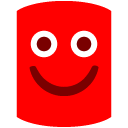
Add comment
Please sign in to leave a comment.
I need to get those information directly in an automatic way. After some investigation I can got the LSNs. But I still can't got other information. Please check the following snapshot. Hope you can give me some suggestions.
Thanks.[/img]