Summary
I have a SQL Compare project file that I can use to deploy my GeoDB database schema from SVN to a target database.
I want to use the file to deploy to several databases. I believe using SQLCompare.exe at the command line is the easiest way to do this repeatably.
When I use the project file at the command line I see a different result from when I use it in the GUI.
It looks like the command line version is ignoring the filters I defined in my project.
How do I make SQLCompare.exe respect the filters in the project?
My SQL Compare version is 10.4.8.87.
Example
I have already used the project in the GUI to sync a target database.
Now the GUI looks like this:
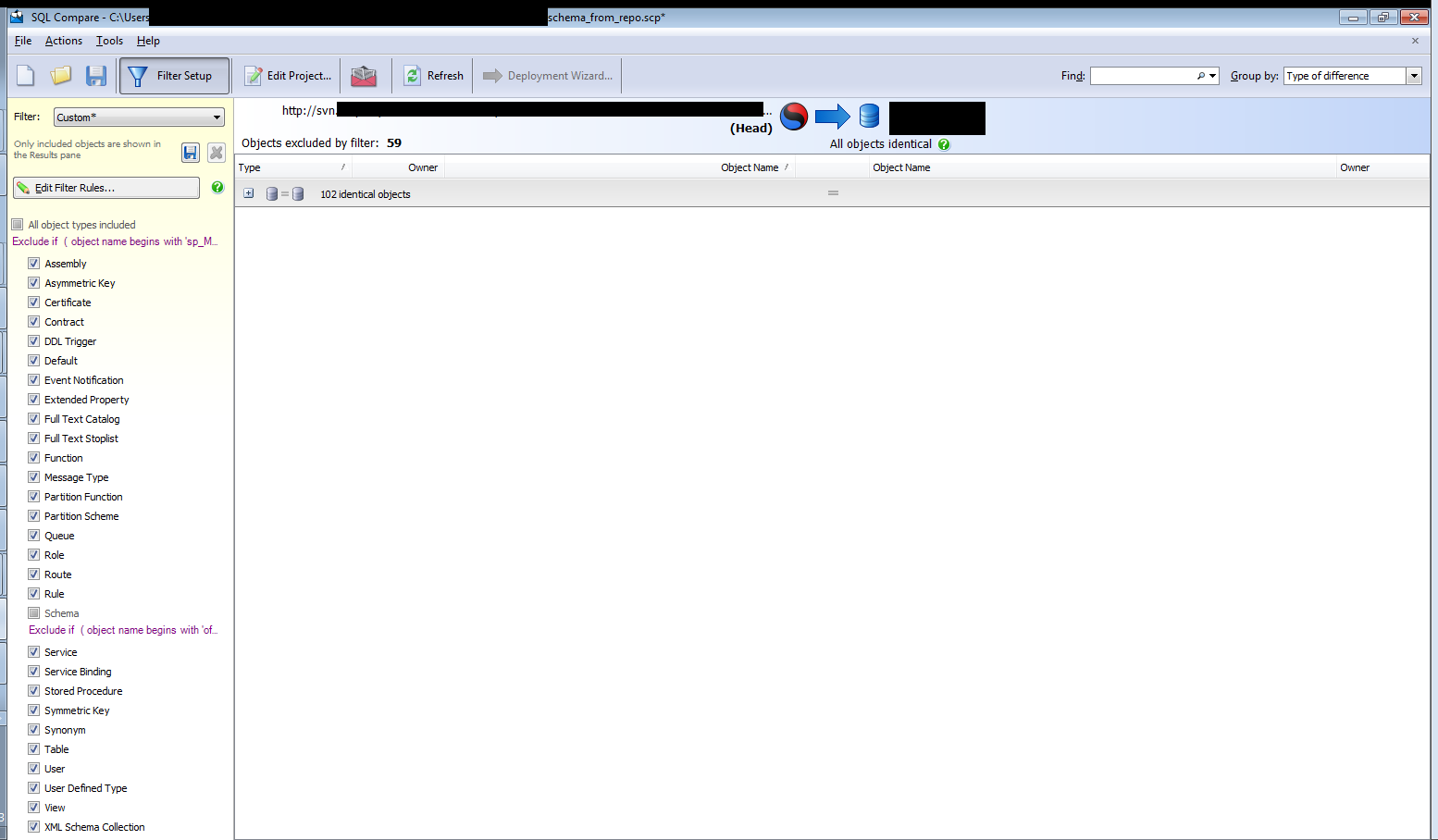
The GUI says "All objects identical" and that 59 objects are "excluded by filter".
I use this command line to use SQLCompare.exe to repeat the comparison:
SQLCompare.exe /project:"deploy_geodb_schema_from_repo.scp"
The output looks like this:
SQL Compare: activated, edition: professional, serial number: REDACTED
SQL Compare Command Line V10.4.8.87
==============================================================================================
Copyright © Red Gate Software Ltd 1999-2013
Registering data sources
Creating mappings
Comparing
Summarizing Project Selections
Retrieving migration scripts
Checking for identical databases
Summary Information
===============================================================================================
DB1 =
DB2 = LOGSERVER.GeoDB
Object type Name DB1 DB2
-----------------------------------------------------------------------------------------------
Schema offline_REDACTED <<
Schema offline_REDACTED <<
StoredProcedure [dbo].[sp_MSins_REDACTED] <<
StoredProcedure [dbo].[sp_MSins_REDACTED] <<
StoredProcedure [dbo].[sp_MSdel_REDACTED] <<
StoredProcedure [dbo].[sp_MSupd_REDACTED] <<
StoredProcedure [dbo].[sp_MSupd_REDACTED] <<
StoredProcedure [dbo].[sp_MSdel_REDACTED] <<
StoredProcedure [dbo].[sp_MSdel_REDACTED] <<
StoredProcedure [dbo].[sp_MSins_REDACTED] <<
StoredProcedure [dbo].[sp_MSupd_REDACTED] <<
StoredProcedure [dbo].[sp_MSdel_REDACTED] <<
StoredProcedure [dbo].[sp_MSins_REDACTED] <<
StoredProcedure [dbo].[sp_MSdel_REDACTED] <<
StoredProcedure [dbo].[sp_MSins_REDACTED] <<
StoredProcedure [dbo].[sp_MSupd_REDACTED] <<
StoredProcedure [dbo].[sp_MSupd_REDACTED] <<
StoredProcedure [dbo].[sp_MSdel_REDACTED] <<
StoredProcedure [dbo].[sp_MSins_REDACTED] <<
StoredProcedure [dbo].[sp_MSupd_REDACTED] <<
StoredProcedure [dbo].[sp_MSins_REDACTED] <<
StoredProcedure [dbo].[sp_MSdel_REDACTED] <<
StoredProcedure [dbo].[sp_MSdel_REDACTED] <<
StoredProcedure [dbo].[sp_MSdel_REDACTED] <<
StoredProcedure [dbo].[sp_MSins_REDACTED] <<
StoredProcedure [dbo].[sp_MSins_REDACTED] <<
StoredProcedure [dbo].[sp_MSins_REDACTED] <<
StoredProcedure [dbo].[sp_MSins_REDACTED] <<
StoredProcedure [dbo].[sp_MSupd_REDACTED] <<
StoredProcedure [dbo].[sp_MSupd_REDACTED] <<
StoredProcedure [dbo].[sp_MSupd_REDACTED] <<
StoredProcedure [dbo].[sp_MSupd_REDACTED] <<
StoredProcedure [dbo].[sp_MSupd_REDACTED] <<
StoredProcedure [dbo].[sp_MSdel_REDACTED] <<
StoredProcedure [dbo].[sp_MSdel_REDACTED] <<
StoredProcedure [dbo].[sp_MSdel_REDACTED] <<
StoredProcedure [dbo].[sp_MSins_REDACTED] <<
StoredProcedure [dbo].[sp_MSupd_REDACTED] <<
StoredProcedure [dbo].[sp_MSins_REDACTED] <<
StoredProcedure [dbo].[sp_MSdel_REDACTED] <<
StoredProcedure [dbo].[sp_MSdel_REDACTED] <<
StoredProcedure [dbo].[sp_MSupd_REDACTED] <<
StoredProcedure [dbo].[sp_MSins_REDACTED] <<
StoredProcedure [dbo].[sp_MSins_REDACTED] <<
StoredProcedure [dbo].[sp_MSupd_REDACTED] <<
StoredProcedure [dbo].[sp_MSdel_REDACTED] <<
StoredProcedure [dbo].[sp_MSdel_REDACTED] <<
StoredProcedure [dbo].[sp_MSdel_REDACTED] <<
StoredProcedure [dbo].[sp_MSins_REDACTED] <<
StoredProcedure [dbo].[sp_MSupd_REDACTED] <<
StoredProcedure [dbo].[sp_MSins_REDACTED] <<
StoredProcedure [dbo].[sp_MSupd_REDACTED] <<
StoredProcedure [dbo].[sp_MSins_REDACTED] <<
StoredProcedure [dbo].[sp_MSdel_REDACTED] <<
StoredProcedure [dbo].[sp_MSupd_REDACTED] <<
StoredProcedure [dbo].[sp_MSupd_REDACTED] <<
StoredProcedure [dbo].[sp_MSdel_REDACTED] <<
StoredProcedure [dbo].[sp_MSins_REDACTED] <<
StoredProcedure [dbo].[sp_MSupd_REDACTED] <<
-----------------------------------------------------------------------------------------------
There are 59 objects with differences in the output - the same number of objects excluded by the filter in the GUI.
There are two filters defined in the project. One excludes objects whose names begin 'sp_MS' (replication management objects). Another excludes schemas whose names begin 'offline_' (ephemeral schemas to support replication).
In the GUI they look like this:
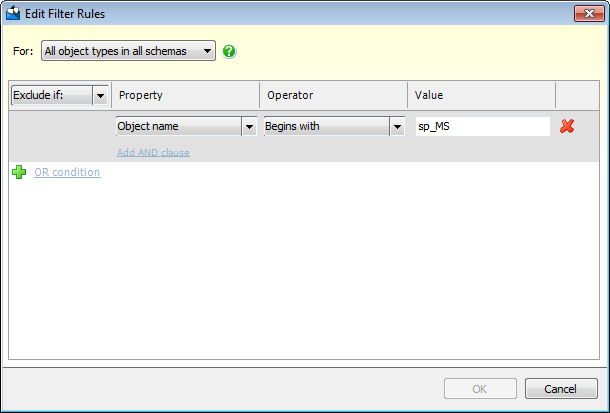
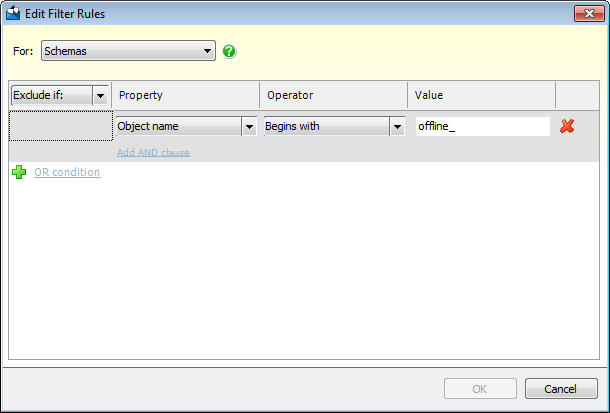
In the project file they look like this:
<None version="1">
<Include>False</Include>
<Expression>(@NAME LIKE 'sp_MS%')</Expression>
</None>
<Schema version="1">
<Include>False</Include>
<Expression>(@NAME LIKE 'offline_%')</Expression>
</Schema>
 Filter File Workaround (failed)
Filter File Workaround (failed) In the end I worked around the limitation by replacing the project file with lots of command-line switches and other tools.
In the end I worked around the limitation by replacing the project file with lots of command-line switches and other tools. Sorry you are experiencing this.
Sorry you are experiencing this.
I have a SQL Compare project file that I can use to deploy my GeoDB database schema from SVN to a target database.
I want to use the file to deploy to several databases. I believe using SQLCompare.exe at the command line is the easiest way to do this repeatably.
When I use the project file at the command line I see a different result from when I use it in the GUI.
It looks like the command line version is ignoring the filters I defined in my project.
How do I make SQLCompare.exe respect the filters in the project?
My SQL Compare version is 10.4.8.87.
Example
I have already used the project in the GUI to sync a target database.
Now the GUI looks like this:
The GUI says "All objects identical" and that 59 objects are "excluded by filter".
I use this command line to use SQLCompare.exe to repeat the comparison:
The output looks like this:
There are 59 objects with differences in the output - the same number of objects excluded by the filter in the GUI.
There are two filters defined in the project. One excludes objects whose names begin 'sp_MS' (replication management objects). Another excludes schemas whose names begin 'offline_' (ephemeral schemas to support replication).
In the GUI they look like this:
In the project file they look like this:
<None version="1"> <Include>False</Include> <Expression>(@NAME LIKE 'sp_MS%')</Expression> </None> <Schema version="1"> <Include>False</Include> <Expression>(@NAME LIKE 'offline_%')</Expression> </Schema>