Comments
7 comments
-
 It looks like the extended stored procedure was not registered. This can happen if the user running the installation does not have rights to log in to SQL Server.
It looks like the extended stored procedure was not registered. This can happen if the user running the installation does not have rights to log in to SQL Server.
You can install the extended stored procedure manually i.e.sp_addextendedproc sqbutility, 'xp_sqlbackup.dll'
Check if the other extended stored procedures (sqlbackup, sqbstatus, sqbmemory) are also installed. If not, install them using sp_addextendedproc. They are all contained in the same DLL file. -
 Hi,
Hi,
I have just upgraded from version 3 to four on my multi instance server. All other instances register ok in the SQL Backup GUI except for one. I have checked the xp's are all registered correctly and tried reregistering and uninstall/reinstall. I get the message but am able to run a sql backup. The correct version 4.0.0.113 is reported in the log file as well.
Michelle :? -
 For that instance, can you try running the following:
For that instance, can you try running the following:
sp_addextendedproc sqbutility, 'xp_sqlbackup.dll'
Then, try running
exec master..sqbutility
from Query Analyzer. What happens? -
 I have the same problem - I have done everything you have requested, and I only have the 4.5 version of the DLL on the machine.
I have the same problem - I have done everything you have requested, and I only have the 4.5 version of the DLL on the machine.
All extended procedures was removed / added with success (no errors)
When I run "exec master..sqbutility" from Query Analyzer, I get this error message :
ODBC: Msg 0, Level 16, State 1
Cannot find the function sqbutility in the library xp_sqlbackup.dll. Reason: 127(error not found).
I guess this is the same error that is returned in the GUI - what do I do ?
Regards,
Tony Fonager
Netcoders ApS -
 I have now tried uninstalling the product, stopped the services, then checked that DLL files was removed, and after this I starter the services and installed the product again.
I have now tried uninstalling the product, stopped the services, then checked that DLL files was removed, and after this I starter the services and installed the product again.
Still not working ...
Regards,
Tony Fonager
Netcoders ApS -
 Could you pls try this?
Could you pls try this?
Uninstall SQL Backup.
Run the following:
sp_dropextendedproc sqlbackup, 'xp_sqlbackup.dll'
sp_dropextendedproc sqbutility, 'xp_sqlbackup.dll'
sp_dropextendedproc sqbstatus, 'xp_sqlbackup.dll'
sp_dropextendedproc sqbmemory, 'xp_sqlbackup.dll'
DBCC xp_sqlbackup(FREE)
Stop and start the SQL Server service.
Install SQL Backup.
Run
EXEC master..sqbutility
from Query Analyzer/SSMS. What is the error (if any) that is raised? Thanks. -
 Thanks for the help, Peter - problem solved
Thanks for the help, Peter - problem solved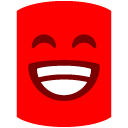
-
Regards,
Tony Fonager
Netcoders ApS
Add comment
Please sign in to leave a comment.
I just upgraded one ofmy servers to the 4.0 version and am unable run the GUI. It is giving the following message:
Cannot find the function sqbutility in the library xp_sqlbackup.dll. Reason: 127(The specified procedure could not be found.).
1/25/2006 10:22:07 AM
Thanks for your assistance.
Owen