Comments
2 comments
-
 It sounds like the user account which is assigned to the SQL Backup Agent service does not have Full Control permissions on the relevant location in the registry to make the change. Adding this should allow the new format to save.
It sounds like the user account which is assigned to the SQL Backup Agent service does not have Full Control permissions on the relevant location in the registry to make the change. Adding this should allow the new format to save.
The REG_SZ key is:
HKEY_LOCAL_MACHINE\SOFTWARE\Red Gate\SQL Backup\BackupSettingsGlobal\<Instance_Name>\BackupFileName -
 That was it. Thanks!
That was it. Thanks!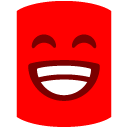
Any way for the UI to detect this issue in the future? Not sure if there is an internal status that the UI is getting to indicate that the registry could not be written to.
Also perhaps it could be included in the help file on the Security Model information, etc.
Add comment
Please sign in to leave a comment.
<SERVER>_<INSTANCE>_<DATABASE>_<TYPE>_<DATETIME yyyymmdd_hhnnss>
No matter what I do (Click Apply, etc.) the information will not stay in the file name format box... it reverts back to the previous information.
What am I doing wrong?