Comments
3 comments
-
 The URL is usually something like [url=http://]http://[/url]<serverName>:<portNumber>.
The URL is usually something like [url=http://]http://[/url]<serverName>:<portNumber>.
So if I had installed the website on a server called 'fred' then the URL would be http://fred:8080
If the machine is on a different domain or subdomain then it would be safer to fully qualify the machine name. Then the URL would be something like http://fred.example.com:8080 (where example.com is the name of your domain).
Regards
Chris -
 Thank you very much for this.
Thank you very much for this.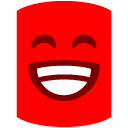
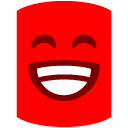
This works fine for me.
--
On a related note - is this info out there as an FAQ.
I tried searching for it but could not find it.
Please make this info more Generally available.
Thanks! -
 We have a getting-started guide but after a quick look it doesn't seem to contain this information
We have a getting-started guide but after a quick look it doesn't seem to contain this information
http://www.red-gate.com/supportcenter/C ... ng_started
I will make a suggestion to our technical author.
Thanks for the feedback
Chris
Add comment
Please sign in to leave a comment.
On the Server I connected with http:/127.0.0.1:8080 but what do I use to connect from my desktop??