Comments
6 comments
-
 Hi Adam
Hi Adam
Apologies for this. I've looked into this error and the vast majority of online advice suggests that it's either a firewall or DNS issue.
It doesn't look like you've missed any ports on your firewall so it might be worth trying with ip addresses rather than the server names if you haven't already. I realise that with 90 servers this would only be a short-term solution but I believe it would confirm a DNS issue if there is one.
Also the page where I found this suggestion is full of useful WMI information - http://technet.microsoft.com/en-us/libr ... 92772.aspx
Please let us know if this helps.
Regards
Chris -
 We are currently opening a support case with microsoft as our network is a bit more complicated then most. I will post any relevent information as to a fix just incase someone else gets the same issue when using WMI (RPC) over subnets within the same network with firewalls protecting the environments.
We are currently opening a support case with microsoft as our network is a bit more complicated then most. I will post any relevent information as to a fix just incase someone else gets the same issue when using WMI (RPC) over subnets within the same network with firewalls protecting the environments.
RPC Error 0x800706BA -
 Just to note we have tried IP, full URL and short NetBIOS naming.Chris Spencer wrote:Hi Adam
Just to note we have tried IP, full URL and short NetBIOS naming.Chris Spencer wrote:Hi Adam
Apologies for this. I've looked into this error and the vast majority of online advice suggests that it's either a firewall or DNS issue.
It doesn't look like you've missed any ports on your firewall so it might be worth trying with ip addresses rather than the server names if you haven't already. I realise that with 90 servers this would only be a short-term solution but I believe it would confirm a DNS issue if there is one.
Also the page where I found this suggestion is full of useful WMI information - http://technet.microsoft.com/en-us/libr ... 92772.aspx
Please let us know if this helps.
Regards
Chris -

It sounds like you've pretty much tried everything. Let's hope that Microsoft can shed some light on the issue.aseniuk wrote:Just to note we have tried IP, full URL and short NetBIOS naming.
Regards
Chris -
 We found out what was the issue, our IPS was blocking the traffic going through via WMI. So just remember even when you allow the traffic on your firewalls that something else may think it is not a good idea.
We found out what was the issue, our IPS was blocking the traffic going through via WMI. So just remember even when you allow the traffic on your firewalls that something else may think it is not a good idea. -
 aseniuk wrote:We found out what was the issue, our IPS was blocking the traffic going through via WMI. So just remember even when you allow the traffic on your firewalls that something else may think it is not a good idea.
aseniuk wrote:We found out what was the issue, our IPS was blocking the traffic going through via WMI. So just remember even when you allow the traffic on your firewalls that something else may think it is not a good idea.
Thanks for letting us know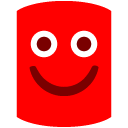
Regards
Chris
Add comment
Please sign in to leave a comment.
We are trying to setup the red gate SQL monitoring tool to monitor 90 SQL servers but after running through http://www.red-gate.com/supportcenter/Content/SQL_Monitor/help/3.2/SM_Testing_data_collection; we are not able to connect to WMI. We are connecting across firewalls and have opened up TCP 135, 445, 1024-65535. Is there any missing ports?
We can get file sharing and remote registry working but WMI is bringing up the following error: 0x800706ba The RPC Server is unavailable. What we are seeing is that the packet is larger then 1500 so it is fragmenting the packet, could that be causing the issue? I can connect to WMI inside the subnet but not across the firewall.
My permissions are being used to test access, I am an administrator on both servers.
If anyone has any insight that would be great. Otherwise I am going to have to open up a ticket to Microsoft to see if they can figure out why we cannot connect to WMI over subnets.
Thanks
Adam