Comments
3 comments
-
 Did you install the SSMS integration pack when you installed the tools?
Did you install the SSMS integration pack when you installed the tools?
More information available here
http://www.red-gate.com/supportcenter/content/SQL_Data_Compare/help/10.0/13181 -
 FWIW, I found that re-running the installer fixed this specific problem, but it did cause a new problem where some of my tools are now under 14 day trial, even though I have a license. I guess I have 12 days to figure it out
FWIW, I found that re-running the installer fixed this specific problem, but it did cause a new problem where some of my tools are now under 14 day trial, even though I have a license. I guess I have 12 days to figure it out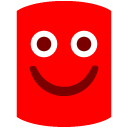 .
.
-
 The reinstall probably wiped your license info.
The reinstall probably wiped your license info.
You will likely just have to reactivate.
Add comment
Please sign in to leave a comment.
I'm having an issue with the integration of the Redgate Tools (specifically SQL Compare and Data Compare) with Sql Server Management Studio.
Other members of my team tell me that it is accessible to the through the tools menu and some right-click options. According to them, this just happened when the tools installed.
However, this is not the case for me. This is a bigger issue than maybe it needs to be, because we operate with Windows Authentication only, and I don't want to have to be launching this tool from the command line every time to use it.
I have not been able to convince the search feature on your Help to provide me with any actual help on this, so I apologise if this is covered.
How can I connect SQL Server Management Studio to your tools so that I can run as me as seamlessly as possible?
Thanks;
Amy