Comments
5 comments
-
 I have emailed you a patch for this licensing fix.
I have emailed you a patch for this licensing fix.
Kindly let me know if this solves the issue you are having. -
 Thx for the patch. I reinstalled and now it works :-)
Thx for the patch. I reinstalled and now it works :-) -
 I seem to have a similar issue. I bought the licensed version after the trial expired and entered the activation key. Imediately the options to format were greyed out. Funny enough, after deactivating it the options return.
I seem to have a similar issue. I bought the licensed version after the trial expired and entered the activation key. Imediately the options to format were greyed out. Funny enough, after deactivating it the options return.
Any chance these is a related issue to the post I'm replying to?
any ideas to fix it? -
 Hi oleotis,
Hi oleotis,
Did you buy SQL Prompt Standard Edition? The formatting features are part of SQL Prompt Professional Edition, so if you activate with a Standard license then they will be disabled.
If this is the case and you'd like to upgrade, please contact sales@red-gate.com. -
 That must be it. I didn't look at it very closely when purchasing obviously.
That must be it. I didn't look at it very closely when purchasing obviously.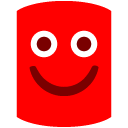
Thanks
Add comment
Please sign in to leave a comment.
I have created a new profile on my computer (had to do it in order to join a new domain) and after this I can't enable SQL Pompt.
I tried to deactivate the serial number when loged into the old profile and then activate SQL Prompt on the new profile. When doing so it tells me that SQL Prompt was activated but after that I still can't enable it.
Any suggestions ?
Thx
Nicolaj