Comments
5 comments
-
 Thanks for your post. It's hard to say exactly what the issue could be here if it's not erroring. You mentioned using sqb2mtf - have you tried SQBConverter or SQBConverterGUI instead?
Thanks for your post. It's hard to say exactly what the issue could be here if it's not erroring. You mentioned using sqb2mtf - have you tried SQBConverter or SQBConverterGUI instead? -
 I have not... I will make the attempt and return.
I have not... I will make the attempt and return.
If it turns out that it was just an old version issue, I'll be mildly embarrassed, but very thankful that the fix could be that easy.
we'll see in a couple of hours -
 Hopefully that will work, or at the least give some more useful errors!
Hopefully that will work, or at the least give some more useful errors! -
 Well, color me embarrassed that I didn't check for a new version of that tool.
Well, color me embarrassed that I didn't check for a new version of that tool.
It works. -
 That's good to hear! Thanks for the update
That's good to hear! Thanks for the update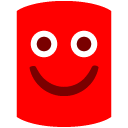
Add comment
Please sign in to leave a comment.
using either the SQB2MTF GUI or cmdline, I end up with a native backup file that is truncated at 150GBs.
this happens under the following circumstance:
converting a file that it's location or destination or both are not a local HD.
I have a NAS setup as a ISCSI drive mapped to a folder on the host machine, and the conversion truncates the mtf file silently -- no error, it claims success :shock:
I tried converting across to/from a network drive -- same issue.
as long as both source and destination are local HDs it works.
My question is what can I do to fix this? I don't have enough space to hold the sqb and native backup on the local HDs of the server I need to restore to, and converting then transfering to that server defeats have the reason for having compressed backups.
buying more copies of sqlbackup isn't in the cards for quite a while, so...?