Comments
12 comments
-
 I don't think it is configurable. You break the searches down by type i.e. filter by tables, then by views etc. What are you trying to achieve as there may be another way to achieve what you need to do?
I don't think it is configurable. You break the searches down by type i.e. filter by tables, then by views etc. What are you trying to achieve as there may be another way to achieve what you need to do? -
 I would like to know all of the occurrences that the search text appears in, but I'm not able to determine this since it's always limiting itself to 150 results max. I tried breaking the searches down by type, but it still limits itself to 150 results.
I would like to know all of the occurrences that the search text appears in, but I'm not able to determine this since it's always limiting itself to 150 results max. I tried breaking the searches down by type, but it still limits itself to 150 results. -
 Ok, as a workaround and unless anyone can update this thread with a way to configure SQL Search, I would probably look to querying the information schema views if you are unable to refine the search any further. For example:
Ok, as a workaround and unless anyone can update this thread with a way to configure SQL Search, I would probably look to querying the information schema views if you are unable to refine the search any further. For example:
To find any routines that contain the search term in the name of the routine or definition of the routine you could perform a query similar to:
SELECT * FROM INFORMATION_SCHEMA.ROUTINES
WHERE ROUTINE_NAME LIKE '%something%' OR ROUTINE_DEFINITION LIKE '%something%'
And to find columns containing a term in the column name:
SELECT * FROM INFORMATION_SCHEMA.COLUMNS WHERE COLUMN_NAME LIKE '%something%'
and again for tables containing a term in the name:
SELECT * FROM INFORMATION_SCHEMA.TABLES WHERE TABLE_NAME LIKE '%something%'
There are a number of other information schema views that you can query to search for terms in views, parameters, constraints etc.
I know that it doesn't highlight exactly where the search term is like SQL Search, this may help you achieve in part with what you need to do by compiling a list of objects that contain the search term that you are interested in investigating further. -
 I just ran up against this limit as well and was going to start a thread about it.
I just ran up against this limit as well and was going to start a thread about it.
I'd love to see this be configurable as I have a database with over 1000 sp's and I'm trying to identify a call to another database within the sp's and I hit the 150 limit. -
 What would you say a sensible limit was? We'd rather avoid adding options if at all possible.
What would you say a sensible limit was? We'd rather avoid adding options if at all possible.
David Atkinson
Red Gate Software -
 David Atkinson wrote:What would you say a sensible limit was? We'd rather avoid adding options if at all possible.
David Atkinson wrote:What would you say a sensible limit was? We'd rather avoid adding options if at all possible.
David Atkinson
Red Gate Software
Actually 150 is probably a good choice for display. Could paging be implemented? Even a a message saying 150 of N displayed would be better because there is nothing in the application that tells you that there are more than what is being displayed.
In my case I was searching for references to a second database because there are those who want to move those functions into the current database. Most procedures and functions have references to this database so I wanted to get a number and generate a list. I can do it using T-SQL, but SQL Search could have been perfect, if it returned all the rows (at least a count) and if I had a way to export to csv or excel. So I'd suggest keeping the display limit to 150 and adding a total found count and a way to export all results. -
 Is it possible to limit to 150 with the option to show all when there are more available? This would allow a quick search up to 150, indicating that there are more or you should narrow your search. If the search is correct you can then opt for all results.
Is it possible to limit to 150 with the option to show all when there are more available? This would allow a quick search up to 150, indicating that there are more or you should narrow your search. If the search is correct you can then opt for all results. -
 I do like the option of getting all the results after display the first 150 of N results found.
I do like the option of getting all the results after display the first 150 of N results found. -
 So will pagination of all results be implemented? If so, when will this be offered?
So will pagination of all results be implemented? If so, when will this be offered? -
 Please submit your requests for changes to SQL Search to its' Uservoice site - it's far better than using the forums for this sort of thing. http://redgate.uservoice.com/forums/101 ... uggestions
Please submit your requests for changes to SQL Search to its' Uservoice site - it's far better than using the forums for this sort of thing. http://redgate.uservoice.com/forums/101 ... uggestions -
 Workaround: there is System.Data.SQLite.dll in "c:\ProgramData\Red Gate\SQL Search\Source" and "c:\ProgramData\Red Gate\SQL Search\Active".
Workaround: there is System.Data.SQLite.dll in "c:\ProgramData\Red Gate\SQL Search\Source" and "c:\ProgramData\Red Gate\SQL Search\Active".
This dll is opensource, so u can download sources and modify SQLiteCommand replacing in CommandText " limit 150" to " limit 500"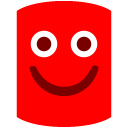
-
 Well, here it is patched for max 400 results.
Well, here it is patched for max 400 results.
Unpack files to "x:\ProgramData\Red Gate\SQL Search\Active" and "x:\ProgramData\Red Gate\SQL Search\Source" overwriting existing System.Data.SQLite.dll
SQLSearch_SQLite_patched_for_limit_400.zip
Add comment
Please sign in to leave a comment.
I'm running SQL Server 2008 R2
Microsoft SQL Server Management Studio 10.50.1600.1
Redgate SQL Search ver. 1.0.0.321