Comments
5 comments
-
 Hi there,
Hi there,
We're planning to get an add-ins page up on www.reflector.net, and to upload v7 compatible add-ins to the CodePlex site within the next 2-3 weeks. We'll keep you posted.
Regarding Deblector, my understanding was that it's "dead", in the sense that nobody's actively working on it, and has been so for maybe a couple of years or so, so I'm not entirely surprised you're having trouble getting it working. You may well need to tweak the code to make it run again, rather than just get away with a rebuild.
Hope that helps,
Thanks,
Bart -
 Hi Bart,
Hi Bart,
Thank you very much your reply. That's good to know about the v7 compatible addins, when a dedicated page becomes available.
I suspect your are right re: Deblector, that it is "dead". My question is how do I go about troubleshooting an addin, in general (not just Deblector), that fails to load?
As noted earlier, I attached to the Reflector.exe process and set breakpoints in the 'EntryPoint' class' constructor and the IPackage.Load() method, but neither breakpoints are hit (although debug symbols are successfully loaded and breakpoints appear active). I also looked to find any extended logging for Reflector, but I didn't find anything written to a log - is there a way to write extended error information? Any other debugging tips?
Thanks,
Notre -
 OK, a couple of updates. Regarding troubleshooting, if the add-in fails to load you can double-click on it in the message box that comes up and it will show you some more detailed error information - I didn't realise this myself at the time because it's quite well hidden.
OK, a couple of updates. Regarding troubleshooting, if the add-in fails to load you can double-click on it in the message box that comes up and it will show you some more detailed error information - I didn't realise this myself at the time because it's quite well hidden.
Also, I've just fixed the problem of v5/6 add-ins not working with v7 once and for all this afternoon. I'm planning to put out a build and a proper announcement on Monday but, as Visual Studio does from 2005 onwards, we can now support add-ins targeting both Reflector 6.8 and 7.x without having to muck around with config files, separate builds, or any other nonsense like that.
Thanks,
Bart -
 Great tip on the addin loading troubleshooting. (Well hidden is an understatement
Great tip on the addin loading troubleshooting. (Well hidden is an understatement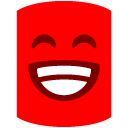 ). Now I can see extended error information which will be invaluable to figuring out how to get the addin working.
). Now I can see extended error information which will be invaluable to figuring out how to get the addin working.
That's also really good news about Reflector soon being able to load v5/v6 addins. I'm sure many Reflector users, myself included, will be happy about that. I look forward to the new Reflector build, when it is available.
Cheers,
Notre -
 Sweet.
Sweet.
I've just put out a 7.2 EA with the 5.x/6.x add-in compatibility built in, which you can download from the bottom of the Reflector homepage at http://www.reflector.net/.
Thanks,
Bart
Add comment
Please sign in to leave a comment.
http://forums.reflector.net/questions/217/baml-add-in
where it talks about targetting .NET 3.5 and 'Any CPU'. I did this for other addins (e.g. BamlViewer) and I'm now able to use it with this latest version of Reflector. I tried the same thing with Deblector (which I got from http://deblector.codeplex.com/SourceCon ... changesets) but I get the generic addin failed to load message.
I attached to the Reflector.exe process and set breakpoints in the 'EntryPoint' class' constructor and the IPackage.Load() method, but neither breakpoints are hit (although debug symbols are successfully loaded and breakpoints appear active).
Any debugging/diagnostic tips for analyzing Reflector add in load failures?