Comments
2 comments
-
 Hi.
Hi.
When the application is being debugged, please could you look in the Modules window and see if there is a pdb associated with the assembly that's giving the warning.
Thanks. -
 This is super annoying and I've hit it more often than not. This combined with the opening/closing of the debug window has caused me to leave the addin turned off unless I'm using it.
This is super annoying and I've hit it more often than not. This combined with the opening/closing of the debug window has caused me to leave the addin turned off unless I'm using it.
With that said, I do have a suggestion that works for me. I think the toggling of ".NET Framework Source Stepping" is the trigger that confuses the internal PDB module laoding list. Before entering the debug session, go to the "Choose Assemlies to Debug..." menu option and let it load. You should see all the assemblies that you already selected are currently selected. Just hit OK (Continue?)!
It churns for a minute, hopefully without complaining about locked files.. and it shouldn't take very long. A few seconds later it finished. When I kicked off my app and set some breakpoints, I was no longer getting that annoying SET of dialog boxes. Maybe they should add a check when you go to debug an app that validates the PDB paths / lists, or whatever.
Hope this helps! I know it greatly reduced my stress level. I might even leave the addin enabled most of the time now.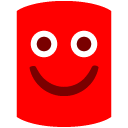
Cheers!
-Sean
Add comment
Please sign in to leave a comment.
I have reflector Pro but when I decompile my dll I have this error message:
And even if I do "undo reference switch" I still have this error.
Thanks in advance
Benjamin