Comments
3 comments
-
 Hi.
Hi.
Can you tell us what directories you have under C:\Windows\Microsoft.NET\Framework and what files you have in C:\Windows\Microsoft.NET\Framework\v4.0.30128 ?
Thanks -
 Here's C:\Windows\Microsoft.NET\Framework
Here's C:\Windows\Microsoft.NET\Framework
As you can see my v.0.30128 has been prefixed with Old_ but here's it's contents anyway (I tried removing the 'Old_' and running reflector but no help):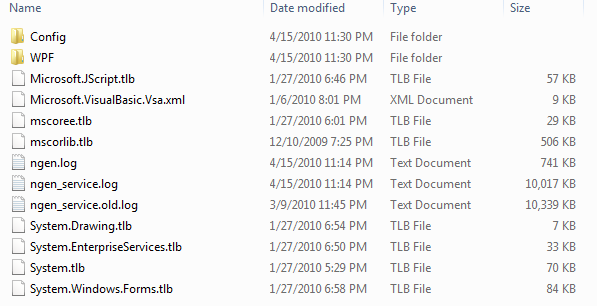
Here's 4.0.30319 for laughs: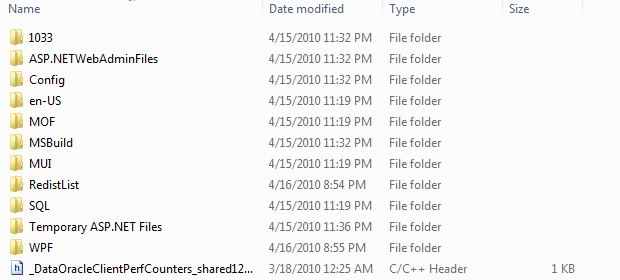
-
 It looks like Reflector is configured to point to the v4.0.30128 .NET installation instead of the current 30319, and the former has been cleaned up when the later framework was installed.
It looks like Reflector is configured to point to the v4.0.30128 .NET installation instead of the current 30319, and the former has been cleaned up when the later framework was installed.
I think you need to get Reflector pointing to the new assemblies. An easy way to do this is to delete the assemblies from the assembly list (until it is empty). Then File/Assembly List and chose default. This should then prompt you for the framework version and choosing 4.0 should get Reflector pointing at the newest assemblies.
Does that help?
Add comment
Please sign in to leave a comment.
What have I done wrong?