Comments
6 comments
-
 Hi,
Hi,
Apologies for the issue.
Could you please zip up and email the log files to priya.sinha@red-gate.com? The log files should be at C:\Documents and Settings\All Users\Application Data\Red Gate\Logs\SQL Monitor2\.
Thanks,
Priya -
 Log files sent
Log files sent -
 Great thanks. I have received it. We are looking into it now.
Great thanks. I have received it. We are looking into it now. -
 I'm having the same problem on a Windows 2008 Standard, with SQL Server 2008 R2 installed.
I'm having the same problem on a Windows 2008 Standard, with SQL Server 2008 R2 installed. -
 Hi,
Hi,
Apologies for the error.
Which of the two service is failing? "SQL Monitor 2 Base Monitor" or "SQL Monitor 2 Web Server"? Could you please email the log files to priya.sinha@red-gate.com? They are located at C:\ProgramData\Red Gate\Logs\SQL Monitor 2. Please send it from both the web server and base monitor machine.
Thanks,
Priya -
 Hi,I am encountering with the same issue while reinstalling the updated version of the sql monitor.could you please help me with this issue?
Hi,I am encountering with the same issue while reinstalling the updated version of the sql monitor.could you please help me with this issue?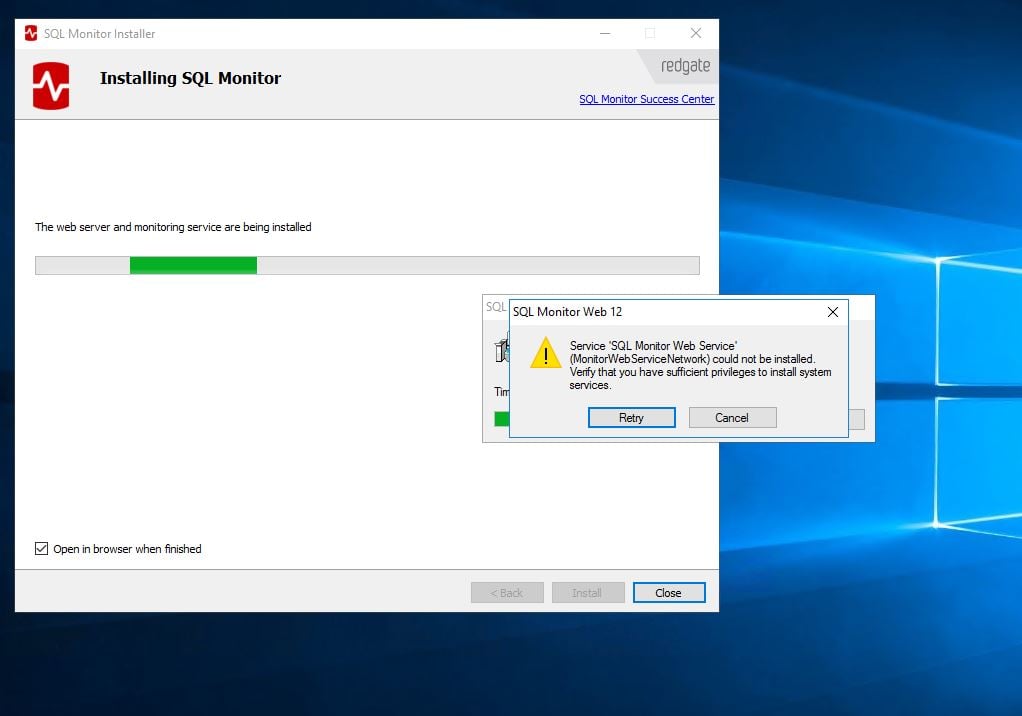 best regards,Amin
best regards,Amin
Add comment
Please sign in to leave a comment.
On install I am getting an error "Service 'SQL Monitor 2 Web Service' (MonitorWebServiceNetwork) failed to start. Verify that you have sufficient privileges to start system services."
The service does get created and I can go in and manually start it but it stops right away. It looks like the installer has the same problem, its starts and stops a few times and then gives up.
While the install error is still up.....
I had to go into the service, then the logon tab and add my own ID / PW , stop the service, then click try again on the install error. The install then continued and I am able to complete the install.