Comments
3 comments
-
 Hi,
Hi,
I've contacted you directly about this, so keep an eye out for our email.
Thanks! -
 OK, currently the command line doesn't support choosing which object types to include or exclude- the project files appear to maintain a full list of objects, even where you ticked or unticked the top level item in the tree (i.e. "Table", "View" etc.)
OK, currently the command line doesn't support choosing which object types to include or exclude- the project files appear to maintain a full list of objects, even where you ticked or unticked the top level item in the tree (i.e. "Table", "View" etc.)
So, when a new object is added, it seems to just get included by default.
I guess ideally we'd need an extra command-line option to allow you to define the object types to be used. I have logged a feature request for this; but I can't say when it would be likely to be implemented. -
 I've come up with a work around for this. I've created a user for SQL Doc and revoked all privileges except for Tables and Views
I've come up with a work around for this. I've created a user for SQL Doc and revoked all privileges except for Tables and Views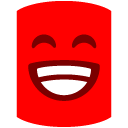 . SQL Doc can't generate documentation for what is hasn't got access to.
. SQL Doc can't generate documentation for what is hasn't got access to.
Simple ExampleUSE master GO GRANT VIEW ANY DEFINITION TO SQLDoc GO REVOKE VIEW ANY DEFINITION FROM SQLDoc GO
[/code]
Add comment
Please sign in to leave a comment.
I like the fact that new tables, views etc get picked up when generating the documentation via command line. How ever some areas of our Documentation are getting generated when we don't need them and it requires manual intervention in the project
Example:
I've got a project to just generate documentation for Tables and Views nothing else. So naturally in the project i've selected Tables and views, any new/altered tables and views get added autmatically which is fine.
What's not good is when a New/Altered Procedure, Function, User etc (Basically anything other than a table or view) is added/altered the Documentation get's generated for those as well. I didn't want those so have to go in the project(s) untick the items i don't want and re-run the process.
Anything you can suggest as i can't change the XML for the sqldoc project?