I am glad to see that V5 still has styles , I have used multiple styles in the past but to be honest find them a bit hard to use interchangeably, as you have to go to options to select the one you want . And its then a repeat to move back to the original default.
I have recently converted to Resharper and found its shortcut key chord approach a bit painful to start with but now I'm up and running its very slick.
To pinch a bit , they use a selection for method for their surround templates of a Ctr ALt J chord which pops up a numbered context menu list from which you select a number . So you do Ctr Alt J 5 to surround with Try Catch etc
How about a similar approach , Crt K Y then a selection so that you can actively select which style to apply with changing via the options settings. In that way you can use a layout say that has columns in a line and is compact while you are developing and a layout with each column on a separate line once you are happy with the outcome. I have been using SqlPrompt and Sql Refactor layouts set up differently to do just this.
Lazy as ever
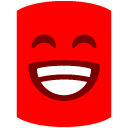
Mike
I have recently converted to Resharper and found its shortcut key chord approach a bit painful to start with but now I'm up and running its very slick.
To pinch a bit , they use a selection for method for their surround templates of a Ctr ALt J chord which pops up a numbered context menu list from which you select a number . So you do Ctr Alt J 5 to surround with Try Catch etc
How about a similar approach , Crt K Y then a selection so that you can actively select which style to apply with changing via the options settings. In that way you can use a layout say that has columns in a line and is compact while you are developing and a layout with each column on a separate line once you are happy with the outcome. I have been using SqlPrompt and Sql Refactor layouts set up differently to do just this.
Lazy as ever
Mike