Comments
2 comments
-
 The broken link within the docs has been fixed, but it will probably take until tomorrow for the change to make it through to the live web site.
The broken link within the docs has been fixed, but it will probably take until tomorrow for the change to make it through to the live web site.
Please can you give more details about a scenario where setting a breakpoint consistently doesn't work?
Reflector Pro simply generates pdb files, which point to the decompiled source, and we place these in directories that we have added to the symbol search path (Tools/Options.../Debugging/Symbols). You can check which symbols have been loaded by using the Debug/Windows/Modules tab and looking at the Symbol Status and Symbol File to see which symbols have been loaded by Visual Studio. -
 Thanks for the response! I don't have things running right now, but I was able to observe that if I wipe out all of the downloaded symbols and turn off ".NET Framework Source Stepping", then Reflector seemed to work as I would expect. It did have to re-download symbols (it seemed). If it works by generating PDB's with embedded source, then it does reason that as long as it uses those PDB's, then I would get what I need. I'm guessing the builtin PDB's (with a possible lack of code - as some framework assemblies seem to lack) may take precedence if they appear first in the symbol search path.
Thanks for the response! I don't have things running right now, but I was able to observe that if I wipe out all of the downloaded symbols and turn off ".NET Framework Source Stepping", then Reflector seemed to work as I would expect. It did have to re-download symbols (it seemed). If it works by generating PDB's with embedded source, then it does reason that as long as it uses those PDB's, then I would get what I need. I'm guessing the builtin PDB's (with a possible lack of code - as some framework assemblies seem to lack) may take precedence if they appear first in the symbol search path.
Again, thanks for the help. I'll be looking for this information in the documentation soon. If it's not there, I would highly recommend adding it!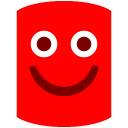
- Sean
Add comment
Please sign in to leave a comment.
I see the debug folders that RS created, one for x86 and one for 64 bit. But, I also have my own debug symbols directory. Should I turn off the source stepping? What effect does that have? Does RS honor it? It is a bad idea to use?
It's just confusing and all i want to be able to do is reliably set a breakpoint on some code and have it always work...
</vent>
Cheers!
-Sean