Comments
13 comments
-
 I have exactly the same error with virtually the same setup except I have Windows 7 Ultimate.
I have exactly the same error with virtually the same setup except I have Windows 7 Ultimate.
I tried to repair first, then uninstalled and reinstalled several times and couldn't resolve it. Then I uninstalled the RC and reinstalled the 0.4.1.2 version successfully.
I used the built-in error reporting tool to send Red-Gate notification of the error. Let me know if there are additional reproduction steps needed.
Thanks. -
 I also get the same error on Win 7 Professional, 64-bit.
I also get the same error on Win 7 Professional, 64-bit.
Error reported
Uninstall/reinstall unsuccessful
Thanks,
Owen -
 Still getting the error after uninstall / reboot / reinstall as Administrator from file on desktop.
Still getting the error after uninstall / reboot / reinstall as Administrator from file on desktop.
Will try it on a Windows 7 Ultimate 32-bit machine next... -
 By the way, uninstalling the RC and reinstalling version 0.4.1.2 successfully got me back up and running as well (thanks, @casadyc)
By the way, uninstalling the RC and reinstalling version 0.4.1.2 successfully got me back up and running as well (thanks, @casadyc) -
 Install of RC1 (1.0.1.9) on Windows Home Ultimate 32-bit was successful! It appears (at least for me) that the problem is limited to the 64-bit O/S.
Install of RC1 (1.0.1.9) on Windows Home Ultimate 32-bit was successful! It appears (at least for me) that the problem is limited to the 64-bit O/S.
Hope that helps narrow down the problem... -
 I am having the same problem with good old Windows XP
I am having the same problem with good old Windows XP -
 My successful install onto a Windows Home Ultimate 32-bit machine was on a machine that did not have previously existing databases linked. Perhaps the problem is related to upgrading/installing when you have databases linked...?
My successful install onto a Windows Home Ultimate 32-bit machine was on a machine that did not have previously existing databases linked. Perhaps the problem is related to upgrading/installing when you have databases linked...? -
 I uninstalled it, then whacked the folder in application data (C:\Documents and Settings\mdefehr\Local Settings\Application Data\Red Gate\SQL Source Control 0) then reinstalled. The new version creates a "SQL Source Control 1" folder.
I uninstalled it, then whacked the folder in application data (C:\Documents and Settings\mdefehr\Local Settings\Application Data\Red Gate\SQL Source Control 0) then reinstalled. The new version creates a "SQL Source Control 1" folder. -
 Sorry, the "post subject" is not very prominent... the important part is: "I got it working"
Sorry, the "post subject" is not very prominent... the important part is: "I got it working" -
 you can also rename the "SQL Source Control 0" folder in:
you can also rename the "SQL Source Control 0" folder in:
C:\Documents and Settings\<USERNAME>\Local Settings\Application Data\Red Gateto "SQL Source Control 1"
then it works OK -
 I was successfully able to install version 1.0.1.11 (a new version of the installer from this morning) over the system I had to roll back to 0.4.1.2, and so far everything is working fine.
I was successfully able to install version 1.0.1.11 (a new version of the installer from this morning) over the system I had to roll back to 0.4.1.2, and so far everything is working fine.
Thanks to the RedGate team for turning around a fix so quickly!!!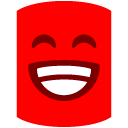
-
 We have fixed this problem in the latest release. Please install http://downloads.red-gate.com/beta/SQLS ... 0.1.11.exe
We have fixed this problem in the latest release. Please install http://downloads.red-gate.com/beta/SQLS ... 0.1.11.exe
Thank you to everyone who submitted an exception report! It helped us diagnose the issue and get this fix turned around very quickly.
Thanks again!
Stephanie M. Herr :-)
Project Manager - SQL Source Control -
 I really appreciate the quick turnaround on this bug fix. Thank you Red Gate!
I really appreciate the quick turnaround on this bug fix. Thank you Red Gate!
Add comment
Please sign in to leave a comment.
After installing the upgrade to version 1.0.1.9 (RC1 just released today), I am getting an error each time I start SQL Server Management Studio.
Exception has been thrown by the target of an invocation.
After I allow it to send the error report to Red Gate, SSMS opens without SQL Source Control displayed.
I am running this on Windows 7 Home Premium x64 with SQL Server 2008 Enterprise (Management Studio version 10.0.2531.0).
I am going to try uninstalling SQL Source Control and re-installing it, but I wanted to let you know about the problem as soon as possible.
I will update with any progress on my side. Please let me know if you have any thoughts regarding a fix.
Thanks,