What settings should I use for both applications? Reflector generated everything perfectly, but once I clicked "Go to Declaration" ReSharper loaded its own PDBs and now I can't force VS to use Refelctor's files.
Comments
2 comments
-
 In the version of ReSharper that I have, the ReSharper distribution contains a number of pdb files that are placed next to the assemblies. If you then use Reflector Pro on the ReSharper assemblies, there is no way that we can get Visual Studio to use the pdbs Reflector Pro has generated instead of the distribution pdbs, because Visual Studio will use pdbs next to assemblies before using the search path to file matching pdbs.
In the version of ReSharper that I have, the ReSharper distribution contains a number of pdb files that are placed next to the assemblies. If you then use Reflector Pro on the ReSharper assemblies, there is no way that we can get Visual Studio to use the pdbs Reflector Pro has generated instead of the distribution pdbs, because Visual Studio will use pdbs next to assemblies before using the search path to file matching pdbs.
I think that the only thing you can do is to move the ReSharper pdb files when you want the Reflector Pro variants to be used instead - perhaps to a new sub-directory, or rename the pdb files. -
 Oh, I think you mean when you choose "Open in .NET Reflector" and you have ReSharper 5 set to find the source using pdbs.
Oh, I think you mean when you choose "Open in .NET Reflector" and you have ReSharper 5 set to find the source using pdbs.
For reflector's addin to successfully open in reflector, resharper should be set to open in the object explorer. Of course you can make that your second option if you'd like resharper's pdb-based source code to appear when it's available.
Unfortunately, because reflector has to piggy-back on either Visual Studio or ReSharper's go to definition system, we can't make "Open in .NET Reflector" work even when resharper is set to open using a pdb file. I wish we could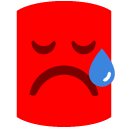
Also, I'm investigating whether this is still working at all since the final ReSharper 5 release. It may not be.
Cheers,
Add comment
Please sign in to leave a comment.