Comments
3 comments
-
 Hi Andy,
Hi Andy,
the EAP builds don't check for updates, this will only happen with the final product release.
It will just be a matter of visiting the page to see if there's a new early access version.
What do you think of the early builds of V6 so far? Have you managed to try out any of the newest features?
Stephen -
 Thanks for the update regarding updates.
Thanks for the update regarding updates.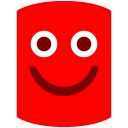
So far, 1088 seems more stable than 1039, at least for me profiling a Winforms app targetting .NET 2.0. Had a couple of crashes with 1039 but none yet so far on 1088.
Likes:
File I/O events.
My main dev machine is using XP, but I have managed to try 1088 out in a Win 7 machine to take a look at this feature, and I do like this very much. Works well, and is certainly an eye-opener (for me) to see the activity that is going on.
'Method events'
Good stuff. I like the ability to click on the 'method event' bar and have the selected portion of the timeline fit to the method.
Dislikes:
None really, but I do have a couple of minor comments.
1. I preferred the tab where you can select which performance counters to add to the timeline when profiling to be labelled 'Performance Counters' instead of 'Charting Options'.
2. As my dev machine is running XP, the option to enable file I/O and SQL events is disabled, correctly, as you say can only profile these in Vista and above. However, when the 'hints' feature detects, for example, a section with high file I/O, it still pops up and says I can switch analysis modes to show the file I/O activity, when of course I cannot.
Only a couple of minor points, but there you go - my 2p.
Not tried sampling mode yet, but I will do so.
All in all, thumbs up. -
 Hi Andy,
Hi Andy,
good to hear that overall you are liking the V6 so far.
Just to answer your 2 points:
1. We do lots of usability testing with the tools to make sure we haven't screwed up with the design. One issue we have seen a number of times is people confusing the new File I/O analysis functionality with the basic File counters on the CPU graph.
We have tried to down grade this with a change of label even if it's not strictly correct. We are probably going to de-select File I/O counters as a default and only have CPU on startup to help with this (unless changed by the user before profiling starts). Lots of people don't bother looking at the performance tab anyway on first use so will help quite a bit with the clarification. The yellow bar and large hint page that is shown on startup will also help.
Second point - thanks for bringing that up. I'll make sure the tech author puts that in the list of things to change before final release.
Add comment
Please sign in to leave a comment.
Is that correct or should it update itself?