Comments
11 comments
-
 Hi.
Hi.
Thanks for the bug report.
The stack traces we have listed against that build show it throwing a NullReferenceException inside Reflexil in the Reflexil.Handlers.AssemblyDefinitionHandler
I'll investigate further. -
 After removing Reflexil from the add-ins list all seems to work correctly.
After removing Reflexil from the add-ins list all seems to work correctly.
I can live without Reflexil.
Regards,
Johan -
 I should have mentioned that it is throwing inside the HandleItem(AssemblyDefinition) method.
I should have mentioned that it is throwing inside the HandleItem(AssemblyDefinition) method.
This method seems to have been patched in version 1.1 of the add-in (on SourceForge) to handle null values, though I couldn't reproduce the error here. -
 I tried to upgrade to Reflexil 1.1 but that version doesn't load at all.
I tried to upgrade to Reflexil 1.1 but that version doesn't load at all.
Is there a way to log errors on my own disk to find out why it refuses to install? -
 In the 1.1 version the addin for Reflector is contained in an assembly named Reflexil.Reflector.dll instead of the previous Reflexil.dll.
In the 1.1 version the addin for Reflector is contained in an assembly named Reflexil.Reflector.dll instead of the previous Reflexil.dll.
Reflector looks for a type implementing IPackage to identity an add-in. In 1.1, Reflexil.dll no longer references reflector.exe and hence does not implement such an interface. -
 Yes, I know that I have to load Reflexil.Reflector.dll
Yes, I know that I have to load Reflexil.Reflector.dll
I still get the message "The following add-in(s) failed to load" \Net Relector\Reflexil.Reflector.dll
\Net Relector\Reflexil.Reflector.dll
-
 Ok - I only see the error here if I load the dll with the old name.
Ok - I only see the error here if I load the dll with the old name.
In the Add-ins dialog that is raised on failure, the location line can be double-clicked at which point data from the exception will be displayed. For example, when I load the dll I get
System.InvalidOperationException: Add-in contains no packages. -
 I have the same problem, this is what I get (besides "...failed to load"):
I have the same problem, this is what I get (besides "...failed to load"):Unable to load one or more of the requested types. Retrieve the LoaderExceptions property for more information. (ReflectionTypeLoadException) LoaderExceptions: Method 'GetMethodDefinition' in type 'Reflexil.Plugins.Reflector.ReflectorPlugin' from assembly 'Reflexil.Reflector, Version=1.1.0.0, Culture=neutral, PublicKeyToken=null' does not have an implementation. (TypeLoadException) Method 'get_AssemblyDefinition' in type 'Reflexil.Plugins.Reflector.ReflectorAssemblyContext' from assembly 'Reflexil.Reflector, Version=1.1.0.0, Culture=neutral, PublicKeyToken=null' does not have an implementation. (TypeLoadException) Types: Reflexil.Plugins.Reflector.ReflectorHelper Reflexil.Plugins.Reflector.ReflectorPackage Reflexil.Plugins.Reflector.ReflectorAssemblyWrapper Reflexil.Plugins.Reflector.UIContext Reflexil.Plugins.Reflector.ButtonUIContext Reflexil.Plugins.Reflector.SubMenuUIContext Reflexil.Plugins.Reflector.MenuUIContext Reflexil.Plugins.Reflector.ReflectorAssemblyContext+FindMatchingMember`2 Reflexil.Plugins.Reflector.ButtonUIContext+<>c__DisplayClass1 Reflexil.Plugins.Reflector.ButtonUIContext+<>c__DisplayClass4 Reflexil.Plugins.Reflector.SubMenuUIContext+<>c__DisplayClass7 Reflexil.Plugins.Reflector.SubMenuUIContext+<>c__DisplayClassa Reflexil.Plugins.Reflector.MenuUIContext+<>c__DisplayClass1 Reflexil.Plugins.Reflector.MenuUIContext+<>c__DisplayClass4 Reflexil.Plugins.Reflector.MenuUIContext+<>c__DisplayClass7
-
 Just found the solution.
Just found the solution.
I have the RTM version of the .NET framework 4.0 installed.
The Reflector.exe.config has no line for this version.
I added the following line:
<supportedRuntime version="v4.0.30319"/> <!-- 4.0 RTM -->
And now everything works.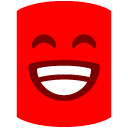
I think that you have to add this line for the next release. -
 JohaViss wrote:Just found the solution.
JohaViss wrote:Just found the solution.
I have the RTM version of the .NET framework 4.0 installed.
The Reflector.exe.config has no line for this version.
I added the following line:
<supportedRuntime version="v4.0.30319"/> <!-- 4.0 RTM -->
And now everything works.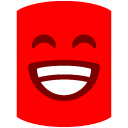
I think that you have to add this line for the next release.
Unfortunately I don't have .NET 4 installed on my PC. -
 JohaViss wrote:I added the following line:
JohaViss wrote:I added the following line:
<supportedRuntime version="v4.0.30319"/> <!-- 4.0 RTM -->
And now everything works.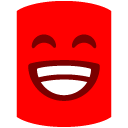
I think that you have to add this line for the next release.
Thanks for investigating that. That line will is now in the app.config file.
Add comment
Please sign in to leave a comment.
The reflector window is half way its drawing process. (The middle part is transparent)
It doesn't tell me what the error is. (Just a general Object error)
After sending the error, the application starts but generates errors on most actions.