Comments
5 comments
-
 Sorry, I fix the image code, I can't find the edit button for the first post.
Sorry, I fix the image code, I can't find the edit button for the first post.
-
 The problem is solved. I have tried to commit partially and get seccess.
The problem is solved. I have tried to commit partially and get seccess. -
 This sounds like a problem we've seen before. Do you have Microsoft Security Essentials installed? If so, this could cause a problem when committing a large number of objects, which is usually the case when first committing an existing database to source control. Your workaround of doing a smaller partial commit seems to fit this expected behaviour.
This sounds like a problem we've seen before. Do you have Microsoft Security Essentials installed? If so, this could cause a problem when committing a large number of objects, which is usually the case when first committing an existing database to source control. Your workaround of doing a smaller partial commit seems to fit this expected behaviour.
To get around this, please configure Security Essentials to exclude %LOCALAPPDATA%\Red Gate\SQL Source Control 0\ from live protection. -
 Thanks sherr for the infor. I am using Microsoft Security Essentials.
Thanks sherr for the infor. I am using Microsoft Security Essentials.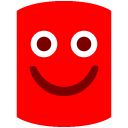
-
 Hi Minh,
Hi Minh,
Were you able to exclude the SQL Source Control 0 folder from Microsoft Security Essentials live protection? If so, please let us know if you still expereince any problems when commiting a lot of objects.
Thank you!
Stephanie Herr :-)
SQL Source Control Project Manager
Add comment
Please sign in to leave a comment.
Thanks in advanced!
Minh Le
]