Comments
5 comments
-
 That's expected, since any program compiled by VS2010 for .NET 4 will use framework dlls version 4.0.0.0, but you have version 2.0.0.0 decompiled from before. We thought it would be best to tell you that the decompiled assembly has the same name, but is different, from one you're running, so that debugging doesn't fail inexplicably.
That's expected, since any program compiled by VS2010 for .NET 4 will use framework dlls version 4.0.0.0, but you have version 2.0.0.0 decompiled from before. We thought it would be best to tell you that the decompiled assembly has the same name, but is different, from one you're running, so that debugging doesn't fail inexplicably.
If you want to step into the .net 4 version, you just need to go to the "Choose Assemblies to Decompile" box again and check the 4.0.0.0 version and uncheck the old version.
Let me know if I haven't understood your question, -
 you got it right.
you got it right.
But when I decompile the 4.0 version and switch back to VS2008 using .NET 2.0 I get the same message vice versa.
And I would have to decompile again for 2.0.
And when I switch back to 4.0 I will have to decompile...again..again..again.
That is cumbersome.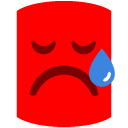
Why can't I have both decompiled versions on my machine? -
 That's a decent feature request, we may be able to do that in future.
That's a decent feature request, we may be able to do that in future.
Thanks, -
 thanks Alex, sounds promising.
thanks Alex, sounds promising.
I thought that .Net Reflector would honor the settings I made in the VS Debugging Options dialog where I can specify the "Symbol file (.pdb) locations". But sadly it did not.
-Matthias -
 Hi,
Hi,
I would like to put in a vote for this feature request. It's a pain in the neck right now to work with both VS 2008 and VS 2010 - as soon as I have any Reflector decompiled assemblies, the "other" version of VS is always complaining about something when debugging. It basically pops up one dialog per assembly, everytime the debugger hits a break point! The only quick solution is to clear the debug store, and then of course wait 15 minutes a little while later to re-populate it. Please do something about this!
Add comment
Please sign in to leave a comment.
I installed .Net Reflector 6.1 pro on my Win7 x64 machine including the integration in VS2008 and VS2010 RC. Yes, I have those both on my machine.
I use VS2008 to debug and build my .NET 2.0 based apps. When trying to step into System.Windows.Forms.dll .Net Reflector does the automatic PDB generation and I'm able to do the step into.
Now when using VS2010 RC and debugging my .NET 4.0 based apps, .Net Reflector pops up with a message saying that the loaded assembly is not the expected one. E.g. "expected version 2.0.0.0_xxxx\mscorlib.dll loaded version v4.0_4.0.0.0_xxx\mscorlib.dll"
(sorry found no way to attach a screenshot)
Regards
-Matthias