Comments
5 comments
-
 Hi Brian,
Hi Brian,
Quick question - what operating system are you using?
S -
 StephenC wrote:Hi Brian,
StephenC wrote:Hi Brian,
Quick question - what operating system are you using?
S
I'm having the same problem - both the File I/O and SQL bits are listed but not selectable in 1174.
The text says that this option can be enabled in the application settings, but I dont' see any option for that anywhere.
I'm using Win7 64bit btw.
-dave -
 In the setup dialog there's a combo box which you can select whether or not to record SQL and File I/O events.
In the setup dialog there's a combo box which you can select whether or not to record SQL and File I/O events.
Is it not there?
Stephen -
 StephenC wrote:In the setup dialog there's a combo box which you can select whether or not to record SQL and File I/O events.
StephenC wrote:In the setup dialog there's a combo box which you can select whether or not to record SQL and File I/O events.
Is it not there?
Stephen
Not that I can see. There's also some weird rendering on that dialog (the path blur was done by me on purpose).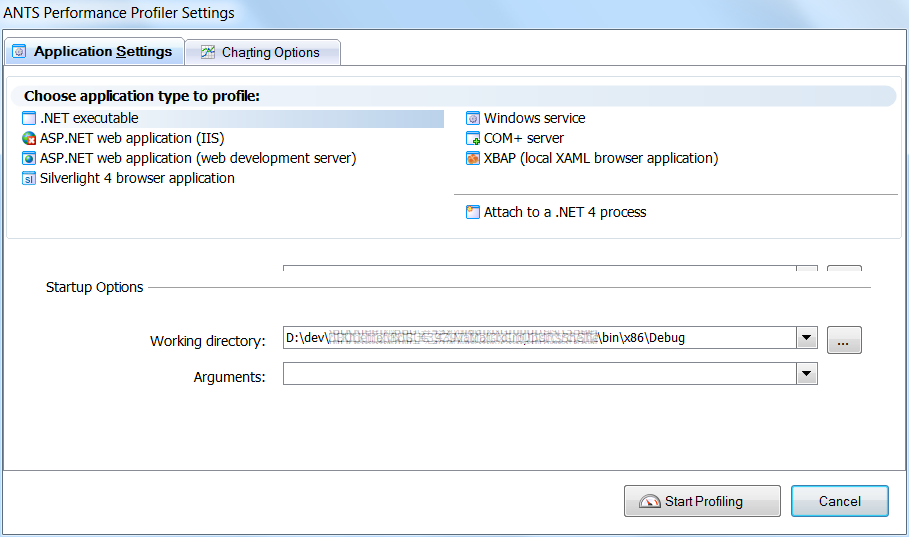
-dave
ps. Had to roll the clock back to make this work, as the eval said it had expired! -
 StephenC wrote:In the setup dialog there's a combo box which you can select whether or not to record SQL and File I/O events.
StephenC wrote:In the setup dialog there's a combo box which you can select whether or not to record SQL and File I/O events.
Is it not there?
Stephen
oh yeah, just remembered I'm running with large fonts - you might want to do some testing in that mode as that's probably what's causing the issue!
-dave
Add comment
Please sign in to leave a comment.
This does not appear to be available..How do I change the analysis type?
I am on version 6.0.0.795