Comments
5 comments
-
 Thanks for giving us some feedback.
Thanks for giving us some feedback.
So first of all try connecting to a server with a database. Then with that database highlighted in the object explorer you should be able to press the search button or Ctrl + Alt + D to search that particular database. Please let me know if you have any more problems. -
 Did that...
Did that...
Connected, opened query windows.
Hightlighted connections, databases, tables, etc. Nothing.
Uninstalled it because my SQL Prompt was VERY SLOW with it running. -
 Well that's very strange. Certainly not expected.
Well that's very strange. Certainly not expected.
Can you provide your operating system version and what SSMS version you're using? It certainly sounds like something strange is going wrong, have you got a different machine you can try it on? -
 Vista, latest version.
Vista, latest version.
SQL Server 2005, 9.00.4035.00 -
 Ok I've tested this today no the same setup and I can't reproduce the problems you're having
Ok I've tested this today no the same setup and I can't reproduce the problems you're having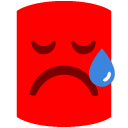
Can I suggest if it's possible you try installing it on another machine to see if you have similar issues? If you don't then maybe we can get someone to remote into your machine and take a look. It definitely shouldn't be affecting SQL Prompt and that is a fair sign something strange is happening.
Add comment
Please sign in to leave a comment.
However, it is always gray.